- Virtual Desktops
Explore Windows 10/11 virtual desktops
Use CasesReal-World Applications of flexidesktop
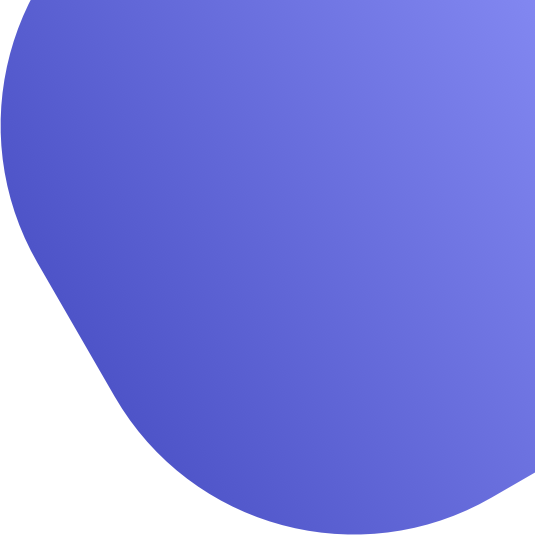
Virtual Desktop Hosting: The Easiest Way to Set Up Your Cloud Office
Affordable Cloud Personal Computers for Remote Teams
Deploy multiple virtual desktops to build your remote office, customize each setup with the software you need, and optionally add private storage server space.
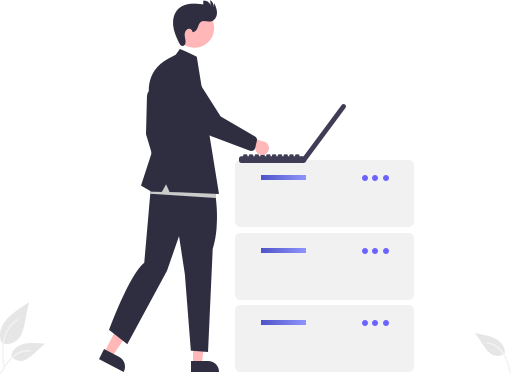
flexidesktop Plans
Simplify IT with Our Windows Virtual Desktop Hosting
flexidesktop XS
Best for initial testing
+ $5/month
flexidesktop S
Ideal for small tasks
Only in Europe
+ $5/month
flexidesktop M
Great for multitasking
Only in Europe
+ $5/month
flexidesktop L
Perfect for heavy workloads
Only in Europe
+ $5/month
Best for initial testing
+ $5/month
Ideal for small tasks
Only in Europe
+ $5/month
Great for multitasking
Only in Europe
+ $5/month
Perfect for heavy workloads
Only in Europe
+ $5/month
Complete Features List
Cloud Personal Computers: Full Features
Customize Your Virtual Desktop Experience
Advanced Options and Add-Ons
Shared server storage
Simplify file sharing across your virtual desktops with centralized storage.
NVIDIA GPU Desktop for Enhanced Performance
Choose NVIDIA GPU-accelerated desktops to power graphics-intensive tasks, from rendering to data analysis, with reliable GPU options.
Optional Microsoft Office License
Add Microsoft Office to any virtual desktop for seamless productivity with full access to Word, Excel, PowerPoint, and more.
Custom directives
Request Group Policy Object (GPO) application on your virtual desktops for customized and secure environment restrictions.
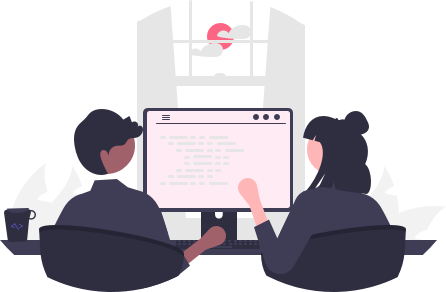
FAQs About Virtual Desktop Hosting with flexidesktop
All You Need to Know About flexidesktop’s Cloud Desktops
Is my device supported?
Yes! Our flexidesktops are compatible with any device that supports an HTML5 web browser. Whether you’re using Windows, macOS, iOS, Android, or any other operating system with a modern web browser, you can easily connect to our flexidesktops without any additional software.
Is there a guide on how to use flexidesktop?
Yes, using flexidesktop is straightforward. After subscribing, you’ll receive your login URL, username, and password via email. You can watch a demo of how it works here to see how easy it is to connect and use flexidesktop.
What is the provisioning time for a new flexidesktop?
Provisioning a new flexidesktop typically takes less than 5 minutes. However, depending on the availability of virtual desktops and the requested region, the time may vary.
Can I connect to the virtual desktop via VPN?
Yes, you can establish a VPN connection and access the virtual desktop using the free Microsoft Remote Desktop client. To request VPN access, submit a support ticket on the My Account page.
Can I have separate login credentials for admin and employees?
Yes, we can create separate login credentials for both admin and employee roles. Admin users have full access, while employees can be assigned restricted accounts, preventing them from making system changes or installing software. Please note that only one of these users can interact with the virtual desktop at the same time.
Can employees transfer data out of the virtual desktop?
Data transfers can be controlled by disabling copy/paste functions and blocking access to file-sharing platforms like Google Drive or OneDrive. Additional restrictions can be applied to specific websites at the firewall level.
Can I prevent employees from installing applications?
Yes, by assigning employees restricted user accounts, they will not be able to install software. However, they may still download and run files that don’t require installation.
Can you assist with setting up shared folders and applying Group Policies (GPOs) for our virtual desktops?
Absolutely! For businesses planning to deploy multiple virtual desktops, we can help with setting up shared folders on a server and applying Group Policies (GPOs) to manage your desktops effectively. Simply submit a support ticket through the My Account page with your specific needs, and our team will take care of the implementation for you.
What is your refund policy?
We offer a 30-day refund policy, applicable only to the first flexidesktop purchased. We recommend starting with a single flexidesktop and taking advantage of our 3-day free trial to ensure it meets your needs before committing.
- Email support
- Secure Infrastructure
- High Performance


