
The modern workplace is no longer confined to physical offices. In 2025, businesses are embracing virtual workspaces to support hybrid
Explore Windows 10/11 virtual desktops
Real-World Applications of flexidesktop

Virtual Desktop Infrastructure (VDI) helps businesses secure remote work by hosting desktops on centralized servers. But, without proper safeguards, it can still face risks like endpoint vulnerabilities and data breaches. Here’s how to secure your VDI setup effectively:
Keep your VDI security streamlined by managing everything from a single platform. This approach simplifies threat detection and speeds up how you respond to incidents.
Centralized Security Controls
Set up conditional access rules based on factors like device compliance, user groups, and IP addresses. This ensures only approved and secure users can connect.
Real-Time Threat Monitoring
Use a centralized dashboard to stay updated on potential threats. Key features help detect and block risks such as:
Automated Compliance Checks
Devices that don’t meet security requirements are automatically blocked. The system can also prompt updates, enforce data protection measures, and monitor fixes.
Detailed Audit Logs
Audit logs track user and admin activities, giving your security team tools to:
Protecting endpoints is crucial because risks like infostealers, banking Trojans, and keyloggers can compromise virtual desktops without proper safeguards.
Advanced Endpoint Protection
Use endpoint security tools designed to monitor, detect, and eliminate threats effectively. These tools should offer:
This approach works hand-in-hand with centralized management strategies, ensuring a layered defense.
Application Control
Restricting which applications can run in your virtual environment is another key step. Tools like Windows Defender Application Control allow you to:
By tightening application controls, you can better safeguard active desktop sessions.
Session Security
Each virtual desktop session should follow these guidelines to reduce vulnerabilities:
Preventing Persistent Threats
Attackers often attempt to embed threats that persist across sessions. To counter this:
Virtual desktops are not inherently safer than physical ones. To protect your data and applications, your endpoint security measures must be just as rigorous – or even more so.
Regular evaluations are key to spotting and addressing vulnerabilities, helping to prevent security breaches. Once you’ve established centralized management and endpoint protection, tackling these gaps strengthens your VDI setup even further.
Checking Endpoint Security
Before allowing connections, confirm devices meet essential security standards. This includes ensuring patches are up to date, antivirus software is current, and operating systems are secure. Focus on identifying risks such as:
Using Automated Scanning Tools
Automated tools can help you stay on top of vulnerabilities by providing:
Step-by-Step Remediation
For every identified issue, follow a clear process: alert the team, fix the problem, verify the solution worked, and log the incident. Automated systems can help by flagging issues and guiding the remediation process to ensure secure access and compliance.
Regular Security Checks
Set up a consistent schedule for security assessments:
Protecting your data from hardware issues, cyberattacks, and unexpected disruptions is crucial for maintaining operations and meeting compliance requirements. Here’s how to create a reliable backup plan using automation, scheduling, testing, and efficient storage practices.
Set up automated systems that match your organization’s Recovery Time Objectives (RTO) and Recovery Point Objectives (RPO). These systems should:
Plan your backups with a clear schedule:
Regular testing ensures your backups are reliable and ready when needed:
Efficient storage practices help you manage costs and maintain organization:
Keep detailed records of your backup processes to stay compliant and improve over time. Include:
After setting up strong endpoint protections, managing application and user access adds another layer of security to your VDI setup. Limiting permissions ensures only necessary tools and data are accessible, reducing potential risks.
Use tools like Windows Defender Application Control to enforce rules about which applications can be run. This approach works alongside your endpoint security measures to prevent unauthorized software from running.
By clearly defining roles, you can implement flexible access controls that adjust according to specific conditions.
Take security a step further by applying conditional access policies. These policies can limit access based on factors like IP address, device approval, group membership, or even specific time windows. This ensures an extra layer of control over who can access what, and when.
Breaking your network into smaller, controlled sections adds an extra layer of protection to your VDI setup. This approach not only helps detect threats more precisely but also allows for quicker responses when something goes wrong.
Dividing your network into segments offers several security benefits for your VDI environment:
To get the most out of network segmentation in a VDI environment, focus on these strategies:
| Benefit | What It Does |
|---|---|
| Damage Control | Limits the scope of security breaches |
| Access Management | Restricts user access to specific areas |
| Endpoint Protection | Blocks harmful traffic from spreading |
| Faster Responses | Speeds up threat detection and isolation |
A fast response to security incidents is crucial for maintaining VDI security. Quick action can stop small issues from becoming bigger problems. Using automated tools and clear procedures can significantly speed up how threats are handled.
An effective incident response plan includes steps for detection, classification, and action. Assigning specific roles and ensuring smooth communication helps your team deal with security events efficiently. Automated alerts can notify the right people as soon as an issue is detected.
| Response Component | Purpose | Key Actions |
|---|---|---|
| Automated Detection | Identify threats early | Enable real-time monitoring and alerts |
| Incident Classification | Prioritize responses | Evaluate incidents based on severity |
| Response Protocols | Guide team actions | Establish clear steps for each threat type |
| Recovery Process | Restore operations | Outline backup and restoration procedures |
This structured approach strengthens the overall security measures discussed earlier.
After addressing the immediate threat, focus on recovery and keeping thorough records. Key details to document include:
Automation plays a critical role in improving VDI security by:
Strong VDI security is essential for keeping business operations safe in today’s digital world. By combining centralized management, endpoint protection, continuous security monitoring, and quick incident response, organizations can stay ahead of cyber threats.
Securing a VDI environment offers clear advantages for businesses:
| Benefit | Impact | Business Value |
|---|---|---|
| Centralized Control | Simplifies administration and enforces uniform security policies | Lower management costs and consistent protection |
| Better Data Protection | Centralized storage and backup systems | Reduced data loss risk and quicker recovery |
| Regulatory Compliance | Easier auditing and policy enforcement | Simplifies meeting industry standards |
| Operational Efficiency | Automates security processes and monitoring | Better resource use and cost savings |
These outcomes highlight how effective VDI security not only boosts protection but also supports smooth business operations.
"VDI delivers secure access to apps and data." – Andrew Ridner, Principal Solutions Architect
Centralized management strengthens VDI security by allowing IT teams to apply and enforce security controls consistently across all virtual desktops. Unlike traditional desktop setups, this streamlined approach ensures that sensitive data and applications are managed securely within the data center.
By centralizing data on a secure server, it reduces the risks of data loss or theft from individual devices. Additionally, centralized management simplifies compliance with security regulations, as updates, patches, and policies can be deployed efficiently across the entire infrastructure.
To maintain robust endpoint security in a Virtual Desktop Infrastructure (VDI) environment, it’s crucial to focus on several key areas:
Additionally, it’s important to use VDI-aware endpoint security tools that can schedule system scans and updates efficiently, avoiding unnecessary strain on shared hardware resources. Regular system scans and maintenance are essential to detect and remove any hidden malware, ensuring your environment remains secure and reliable.
Network segmentation is vital for securing a VDI because it helps contain potential threats by isolating different parts of your network. This limits the spread of security breaches and protects sensitive data.
To implement it effectively, group virtual desktops based on specific criteria, such as their role or function, and apply segmentation policies to restrict unnecessary communication between them and other parts of the network. Use dynamic security groups to simplify management, leveraging attributes like virtual machine names, network segments, or security tags to keep your infrastructure secure and organized.

The modern workplace is no longer confined to physical offices. In 2025, businesses are embracing virtual workspaces to support hybrid

Imagine your business grinding to a halt due to a server failure, cyberattack, or outdated technology. These risks are real
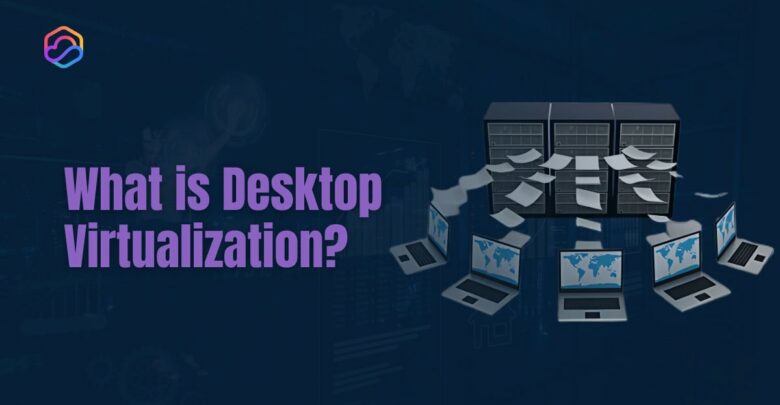
Desktop virtualization is a technology that allows businesses to run desktop environments on centralized servers or in the cloud, rather

A thin client is a compact, low-power computing device that depends on a centralized server for most of its processing

Application virtualization is a technology that decouples software applications from the underlying operating system, enabling them to run in a

Deciding what to consider when choosing a cloud provider is crucial for businesses looking to optimize operations and drive long-term
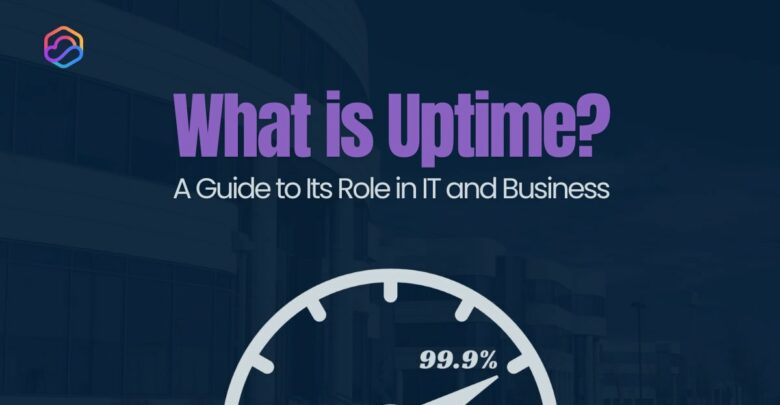
Uptime is a critical metric that measures the reliability and availability of IT systems, networks, and services. It represents the

The best virtual machine software makes setting up and running virtual environments on your PC or laptop easy. Virtual machines

VMware is a giant in the virtualization market, offering businesses a reliable platform to create and manage virtual machines. However,

