
Learn how to effectively redirect local printers and drives during Remote Desktop sessions for enhanced productivity and seamless remote work.
Explore Windows 10/11 virtual desktops
Real-World Applications of flexidesktop

Application virtualization is a technology that decouples software applications from the underlying operating system, enabling them to run in a virtualized environment. This process eliminates the need for local installations, allowing applications to be accessed remotely from various devices. By isolating applications from the host OS, it reduces compatibility issues, minimizes software conflicts, and simplifies resource management—making it easier for IT teams to deploy and manage software efficiently.
Unlike traditional installation methods, application virtualization delivers software through network-based virtualization platforms. Users can access their applications on thin clients, virtual desktops, or servers, regardless of the device’s operating system. This approach reduces hardware costs, enhances scalability, and improves the overall user experience. Businesses benefit from a more flexible and streamlined IT infrastructure, enabling seamless software management and deployment.
To fully understand the potential of application virtualization, it’s essential to grasp its core principles, key components, and the various types of solutions available. In the following section, we’ll break down these foundational concepts, helping you discover how application virtualization can transform IT operations and streamline software management for businesses.
Application virtualization isolates applications from the operating system, enabling them to run in a self-contained virtual environment. It allows applications to be delivered directly to users without requiring local installation, simplifying deployment, reducing software conflicts, and streamlining patch management.
The primary goals of application virtualization are to:
Understanding the distinctions among various types of virtualization is essential for recognizing the unique role of application virtualization in IT environments.
Desktop Virtualization: Delivers a complete desktop environment, including the operating system and applications, to users. In contrast, application virtualization focuses solely on delivering individual applications, reducing system load and improving efficiency.
Server Virtualization: Server virtualization abstracts physical hardware to improve resource allocation and scalability. Application virtualization, on the other hand, isolates software from the host OS to enhance software management and deployment.
Network Virtualization: This optimizes network resources for better bandwidth and performance. When combined with application virtualization, it facilitates seamless software delivery over a network maximizing performance and resource efficiency.
Successful application virtualization requires a combination of software, hardware, and network infrastructure. Let’s explore the essential components needed to implement virtualization:
Virtualization Software or Platforms: Tools such as VMware, Microsoft App-V, and open-source options help create virtual environments where applications can run independently of local systems. These platforms ensure cross-environment compatibility.
Hardware Requirements: Virtualization necessitates adequate server capacity and thin clients capable of supporting virtualized applications. This infrastructure must also facilitate resource management to maintain optimal performance.
Network Infrastructure: A robust network is critical for the smooth delivery of virtualized applications. Reliable connectivity with low latency is necessary to ensure consistent performance, especially for real-time application streaming.
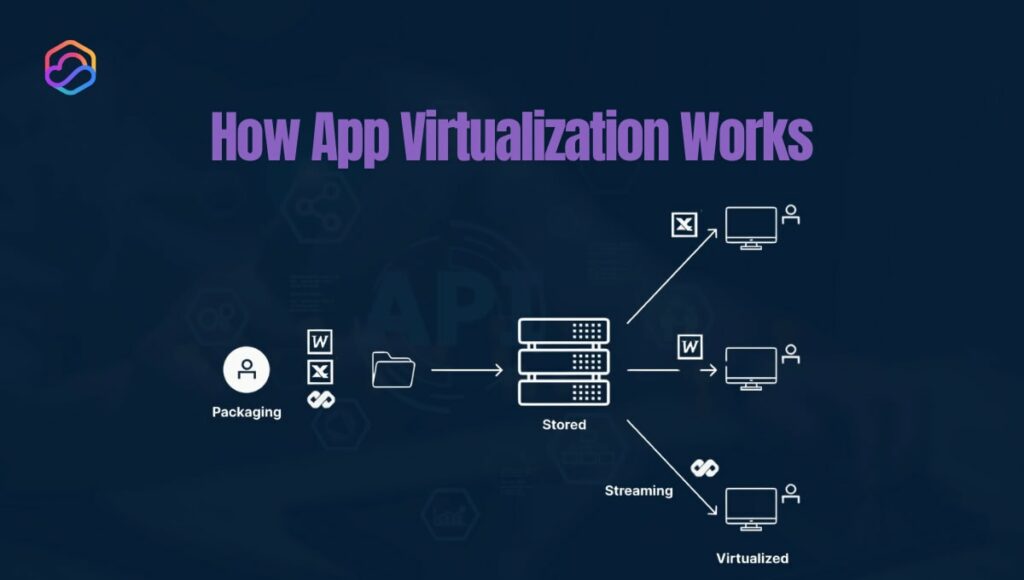
The core principle of application virtualization is separating an application from the host operating system. Instead of being installed directly on the user’s device, the application runs remotely on a server or cloud infrastructure while the user accesses it through the network. The experience is seamless, with the application behaving as if it were installed locally on the device.
The process begins by packaging the application into a virtual environment using virtualization software. This isolates the application’s resources and dependencies from the host system, preventing conflicts with other software. Centralized management becomes more efficient, allowing updates, patches, and rollbacks to be applied seamlessly without disrupting the underlying system or other applications.
There are different models for delivering virtualized applications:
Hosted Virtualization: The application is hosted on a server and delivered to users via the network. This model allows centralized management and updates but relies heavily on network stability.
Streamed Virtualization: With streamed virtualization, applications are delivered on-demand, minimizing local storage needs. The software is accessed while it continues to download in the background, reducing storage overhead.
Local Virtualization: This model involves storing the application locally on the user’s device but running it within a virtualized container. It offers low-latency access but requires more local storage and processing power.
There are four types of application virtualization, each tailored to different business needs and system requirements. Understanding the distinctions between them helps businesses choose the right solution based on their performance needs, scalability, and isolation requirements.
Full virtualization isolates applications from the underlying operating system and hardware, providing the highest level of security and flexibility. It encapsulates not only the application but also the entire OS within a virtual environment, making it ideal for highly secure or regulated environments.
Examples:
Partial virtualization isolates only specific components of an application or system. While this offers less isolation than full virtualization, it can be more resource-efficient, especially for legacy applications or simpler software.
Examples:
Application streaming allows software to be delivered on-demand, without requiring a full local installation. Users can begin working with the application as it streams, reducing the need for local storage and optimizing bandwidth usage.
Examples:
Containerization packages applications along with their dependencies into isolated containers that share the same kernel as the host system. This method is lightweight, fast to deploy, and highly resource-efficient. It has gained prominence, particularly in cloud and DevOps environments.
Examples:
Virtualizing applications offers numerous advantages, making it an attractive solution for businesses of all sizes. Below are the key benefits that can significantly enhance your IT operations.
Virtualization addresses compatibility issues by isolating applications from the host operating system. It ensures that programs run reliably without interfering with other software, even if they were originally designed for a different platform. The isolation enhances stability and allows legacy applications to function smoothly on modern operating systems.
Centralizing software delivery and updates streamlines the management process. IT teams no longer need to manually install or update software on each individual machine, saving time, reducing human error, and simplifying patch management. The centralized approach also leads to fewer disruptions and faster deployment cycles.
For small businesses, virtualization is a cost-effective way to scale IT capabilities without substantial investments in physical infrastructure. Virtual environments allow businesses to grow their IT operations without the need for constant hardware upgrades. This flexibility ensures that businesses can adapt to increasing demands without overextending their resources.
By isolating applications within virtual environments, businesses can improve security. Any malicious software or vulnerabilities are contained, reducing the risk of broader system compromise. Moreover, centralized security management ensures that updates and patches are applied consistently, minimizing security gaps across the network.
While virtualization provides significant benefits, it’s important to consider the potential challenges.
Challenges to Keep in Mind
To mitigate these issues, businesses can:
Choosing the right solution can significantly impact your business’s IT operations. Here are the critical factors to evaluate:
Key Factors to Consider
Recommended Platforms and Tools
Application virtualization allows businesses to run everything from standard productivity tools like Microsoft Office to industry-specific applications such as CAD software or financial management platforms. With virtualization, these applications can be accessed seamlessly from any device or location, increasing productivity and operational flexibility.
Industry Use Cases

flexidesktop offers flexible and scalable virtual desktop solutions designed to meet the needs of startups, accountants, 3D architects, and developers. With data centers across the USA, Canada, Europe, and Singapore, we provide customized virtual environments that support a range of workloads, including GPU-powered desktops for resource-intensive tasks like 3D rendering. Whether you’re a small startup seeking cost-effective options or a developer needing high-performance configurations, we have tailored solutions to fit your unique business requirements.
Our virtual desktop plans have both monthly and annual billing options, ensuring scalability as your business grows. All packages come with expert support, designed to enhance productivity, simplify management, and provide reliable infrastructure without the complexity and high costs associated with larger providers. flexidesktop delivers a personalized, cost-efficient solution that adapts to your evolving needs. Contact us today to explore the right virtualization solution for your business.
In conclusion, application virtualization offers a wide range of advantages, including enhanced compatibility, simplified management, and security improvements. However, to maximize these benefits, careful consideration must be given to selecting the right solution.
At flexidesktop, we provide flexible, cost-effective solutions tailored to your business needs. Whether you’re looking to scale your IT operations, improve security, or reduce hardware costs, our application virtualization offerings can help streamline your IT infrastructure and drive business growth.
Ready to explore how application virtualization can transform your business? Contact flexidesktop today for a personalized consultation and start benefiting from advanced virtualization solutions.
Application virtualization isolates applications from the operating system, allowing them to run on any device without installation. In contrast, software containers package applications with their dependencies into a portable unit, virtualizing the operating system. Containers are more lightweight and suited for scalable deployments, while application virtualization focuses on compatibility across devices.
Yes, application virtualization ensures compatibility in BYOD environments by allowing standardized applications to run on any device, regardless of the underlying operating system, thus reducing compatibility issues.
Application virtualization can lower software costs by simplifying licensing. Since applications are centrally managed, businesses need fewer licenses, often just one per user or instance, rather than for each device.
Hypervisors enable application virtualization by creating isolated environments in which applications can run independently of the host operating system, ensuring security, reliability, and easier management.
Yes, application virtualization enhances disaster recovery by enabling centralized backups and quick application restoration, minimizing downtime and simplifying recovery efforts.

Learn how to effectively redirect local printers and drives during Remote Desktop sessions for enhanced productivity and seamless remote work.
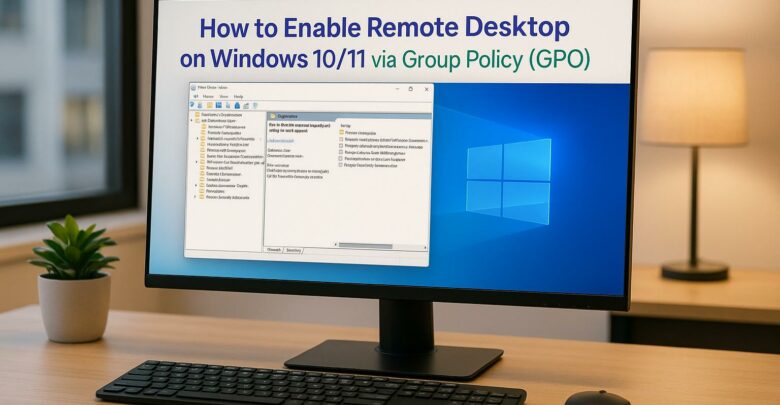
Learn how to centrally enable Remote Desktop on Windows 10/11 using Group Policy for efficient management and enhanced security.
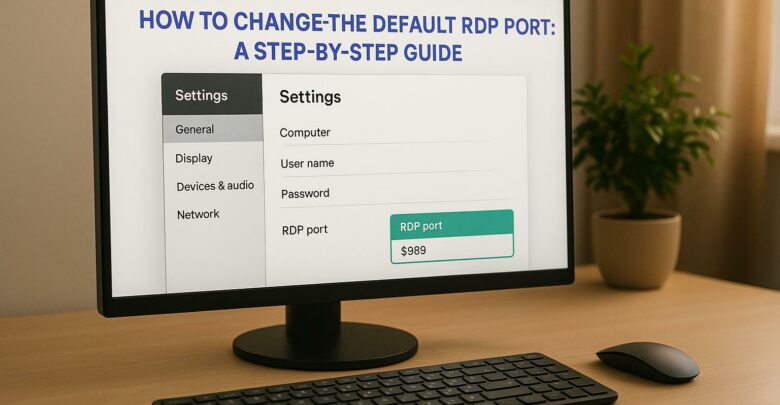
Learn how to change the default RDP port to enhance security and reduce exposure to attacks. Understand the limitations and necessary precautions.

Learn how to enable multiple user sessions on a single device using a managed solution that simulates a Windows 11 experience.

Explore how GPU-accelerated virtual desktops are revolutionizing architecture firms by enhancing collaboration, reducing costs, and improving rendering efficiency.

Explore the differences between remote desktops and virtual desktops, their pros and cons, and which solution best suits your business needs.
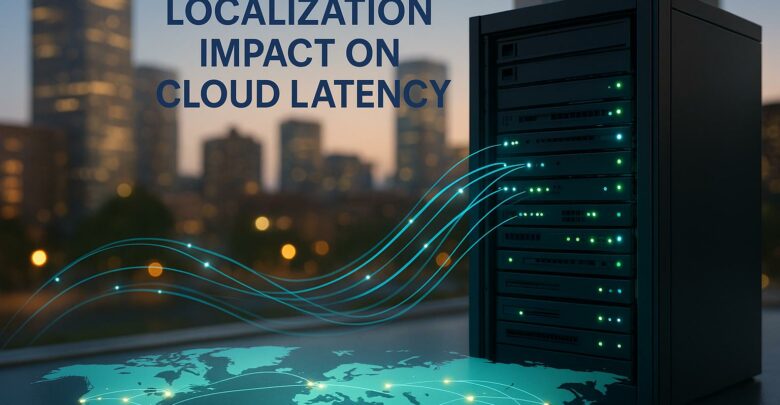
Learn how cloud latency is affected by data center location, compliance laws, and infrastructure, and discover strategies to enhance performance.

Launch your startup without hefty hardware costs using virtual desktops for flexibility, scalability, and enhanced security.
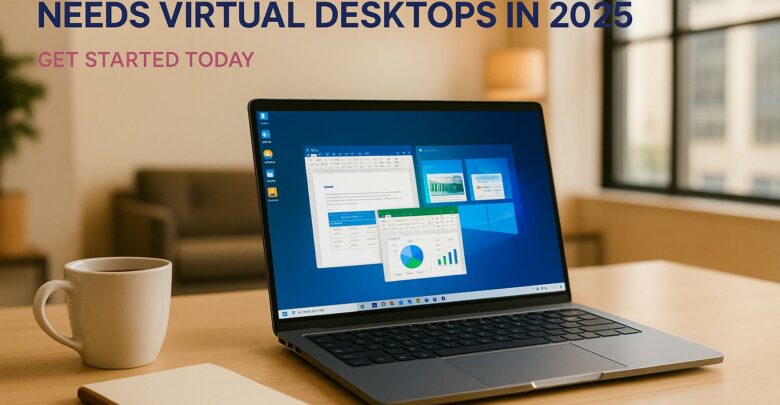
Virtual desktops are essential for small businesses in 2025, reducing costs, enhancing security, and supporting remote work flexibility.

