
The modern workplace is no longer confined to physical offices. In 2025, businesses are embracing virtual workspaces to support hybrid
Explore Windows 10/11 virtual desktops
Real-World Applications of flexidesktop
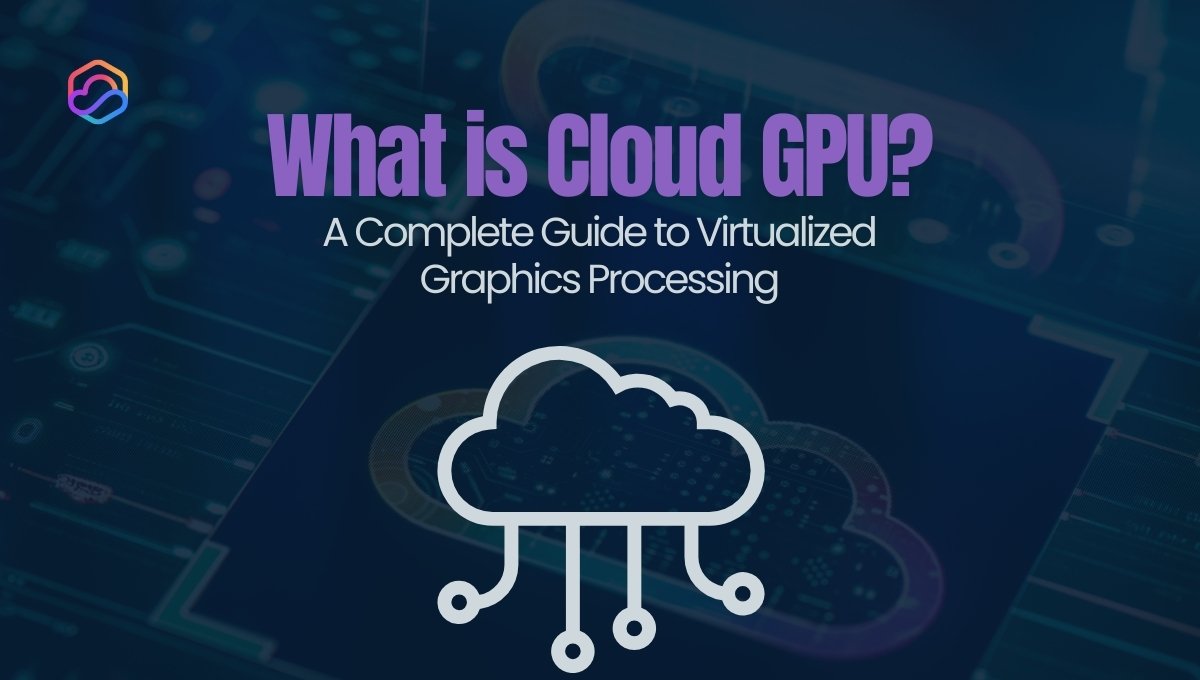
Did you know that training an AI model on a single graphics processing unit (GPU) can take weeks, while Cloud GPUs can do it in hours? As industries like AI, gaming, and big data continue to expand, the demand for powerful, scalable GPU solutions is skyrocketing. However, accessing high-performance hardware remains costly and resource-heavy for many businesses.
So, what is cloud GPU, and how does it solve this problem? A Cloud GPU is a virtualized graphics processor that delivers on-demand computing power over the internet. Instead of buying costly GPUs, you can rent high-performance graphics processors from providers like AWS, Google Cloud, or flexidesktop—scaling resources as needed.
A GPU cloud desktop is a virtual desktop environment hosted on a cloud server that includes access to a dedicated GPU (Graphics Processing Unit). This GPU accelerates tasks related to rendering, simulations, video editing, and any software that relies on heavy graphical processing. By leveraging cloud-based GPU desktops, users can run resource-intensive applications, accessing the power of a dedicated GPU via the cloud, regardless of the local device’s capacity.
A Cloud GPU virtualizes high-performance graphics processing units and makes them accessible remotely over the internet. Instead of running tasks on a local machine, it processes workloads in powerful data centers, delivering on-demand computing power
Step-by-Step Process of Cloud GPU Computing
Resource Allocation :
Virtual Machine Setup :
Data Processing & Execution :
Result Retrieval & Resource Optimization :
The key difference between Cloud GPUs and Traditional GPUs lies in how they are accessed, managed, and scaled.
| Feature | Cloud GPU  | Traditional/Physical GPU  |
| Location | Remote (data center) | Local (PC/workstation) |
| Scalability | Easily scalable | Limited by hardware |
| Cost | Pay-as-you-go | High upfront cost |
| Maintenance | Managed by provider | User-managed |
| Latency | Network-dependent | No latency issues |
| Best For | AI, ML, video rendering, gaming, HPC | Local gaming, offline workloads |
Both Cloud GPUs and Physical GPUs have their strengths. If you need high-performance computing on demand, Cloud GPUs are the way to go. But for latency-sensitive tasks like real-time gaming, a physical GPU might be the better choice.

GPUs provide high-performance computing without the need for expensive hardware. They offer scalability, flexibility, and cost efficiency, making them ideal for various industries.
Cost-Effective & No Upfront Investment
Scalable Performance on Demand
Hassle-Free Maintenance & Upgrades
Global Accessibility & Remote Collaboration
Virtualized GPUs are transforming industries by providing on-demand access to powerful computing resources. From AI training to video rendering, they enable professionals to work faster, more efficiently, and without hardware limitations.
AI & Machine Learning Engineers
Game Developers & 3D Designers
Video Editors & Animators
Data Scientists & Big Data Analysts
Architects & CAD Designers
Scientific Researchers & Engineers
Businesses & IT Teams
Graphics Professionals
For example, an Adobe Creative Suite user can take advantage of a virtual desktop with a dedicated GPU to render complex models, edit high-resolution images, or process 3D graphics without worrying about hardware limitations. All of this can be done remotely, with access to enterprise-grade GPU performance that is available at competitive pricing.
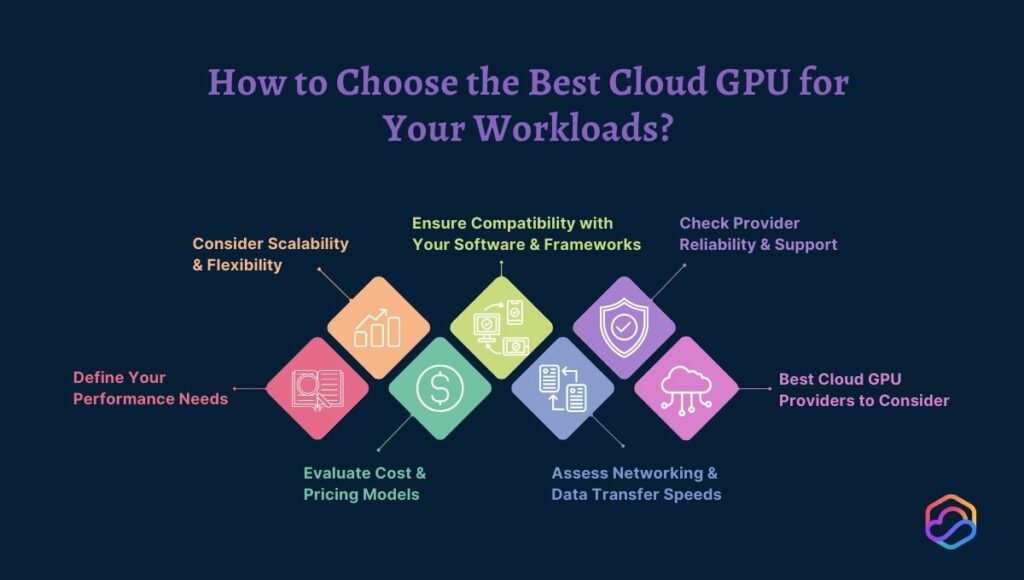
Selecting the right Cloud GPU depends on workload requirements, budget, and integration needs. Below are main factors to consider.
Define Your Performance Needs
Consider Scalability & Flexibility
Evaluate Cost & Pricing Models
Ensure Compatibility with Your Software & Frameworks
Assess Networking & Data Transfer Speeds
Check Provider Reliability & Support
Best Cloud GPU Providers to Consider
For businesses, developers, and professionals who need high-performance computing without high costs, flexidesktop offers a cost-effective Cloud GPU solution powered by NVIDIA Tesla and Quadro RTX GPUs.
flexidesktop’s Cloud GPUs?
With GPU cloud desktops, you can easily adjust the configuration based on the user’s specific needs. For instance:
Recently, an interesting debate has emerged about whether GPUs and open-source AI could revolutionize the WordPress hosting market. As highlighted in Wordfence article, the potential for GPUs to power open-source AI solutions in WordPress environments could reshape how websites handle graphics-intensive tasks and AI workloads.
Similarly, if your business involves graphics-heavy projects or creative work, a GPU cloud desktop can be a game-changer. This solution offers the power of a high-end physical machine without the upfront investment, while allowing you to scale resources as needed and only pay for what you use.
For those seeking cost-effective, high-performance solutions for demanding graphical tasks, flexidesktop’s GPU cloud desktops are the perfect fit. We offer flexible plans and configurations designed to meet the needs of remote professionals in design, engineering, and creative industries.
Explore our range of GPU cloud desktops powered by NVIDIA Tesla GPUs, available in configurations tailored for light, medium, or heavy-duty usage. Whether you’re working on design projects, 3D rendering, or video editing, flexidesktop has the right setup to match your requirements.
Take your remote work to the next level with our GPU-powered virtual desktops. Discover how our services can help you optimize performance, reduce costs, and eliminate the need for expensive physical hardware.
While a regular virtual desktop provides general-purpose computing resources, a GPU cloud desktop includes a dedicated GPU, specifically designed for graphics-intensive workloads. This makes it suitable for tasks requiring high graphical processing power, like 3D modeling or video production.
Yes, GPU cloud desktops eliminate the need for upfront investment in high-end physical hardware. You pay only for the resources you use and can scale configurations based on your workload, making them a cost-effective solution for businesses and freelancers.
Absolutely! GPU cloud desktops are optimized for applications like AutoCAD, Adobe Photoshop, and Premiere Pro. They deliver the performance needed for complex designs, rendering, and editing, ensuring a seamless workflow.
A stable internet connection with sufficient bandwidth is essential for smooth performance. While exact requirements depend on your workload, a connection speed of at least 20 Mbps is recommended for graphics-intensive tasks.
flexidesktop’s GPU cloud desktops prioritize security with measures like data encryption and firewalls. Additionally, since no data is stored on the local device, the risk of data loss or theft is minimized.
It’s easy to get started! Explore our available plans, or request a 7-day free trial to experience the power of NVIDIA Tesla GPUs firsthand.

The modern workplace is no longer confined to physical offices. In 2025, businesses are embracing virtual workspaces to support hybrid

Imagine your business grinding to a halt due to a server failure, cyberattack, or outdated technology. These risks are real
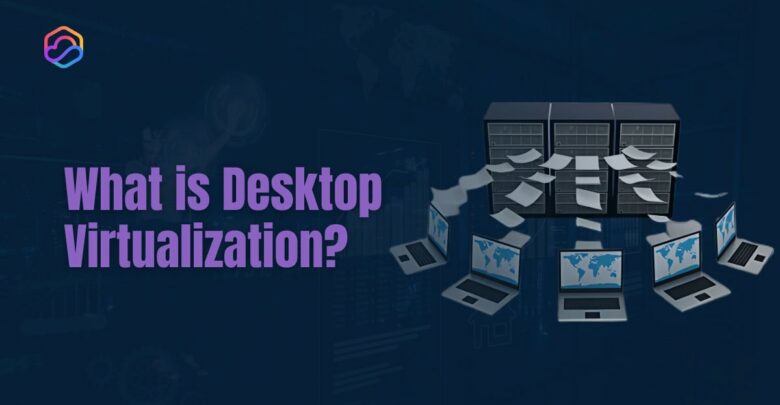
Desktop virtualization is a technology that allows businesses to run desktop environments on centralized servers or in the cloud, rather

A thin client is a compact, low-power computing device that depends on a centralized server for most of its processing

Application virtualization is a technology that decouples software applications from the underlying operating system, enabling them to run in a

Deciding what to consider when choosing a cloud provider is crucial for businesses looking to optimize operations and drive long-term
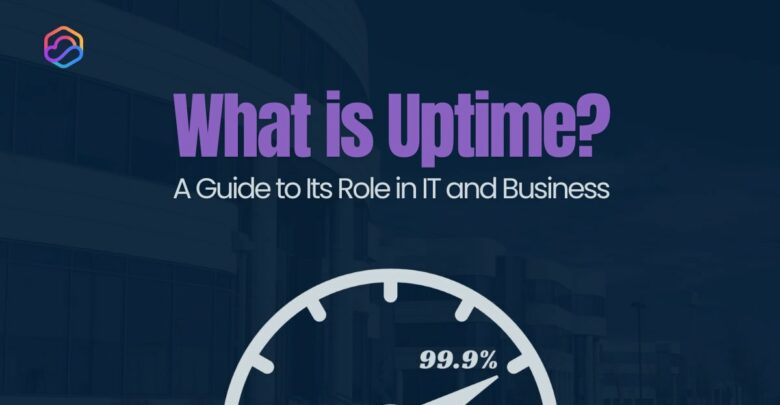
Uptime is a critical metric that measures the reliability and availability of IT systems, networks, and services. It represents the

The best virtual machine software makes setting up and running virtual environments on your PC or laptop easy. Virtual machines

VMware is a giant in the virtualization market, offering businesses a reliable platform to create and manage virtual machines. However,

