
Imagine your business grinding to a halt due to a server failure, cyberattack, or outdated technology. These risks are real
Explore Windows 10/11 virtual desktops
Real-World Applications of flexidesktop

The modern workplace is no longer confined to physical offices. In 2025, businesses are embracing virtual workspaces to support hybrid work models, and reduce operational costs. With employees working from various locations, companies need scalable, secure, and efficient platforms to maintain productivity and seamless communication.
To help you navigate the best options available, we’ve compiled 11 top virtual workspace solutions that empower businesses with efficient collaboration, streamlined task management, and the flexibility to scale as they grow.
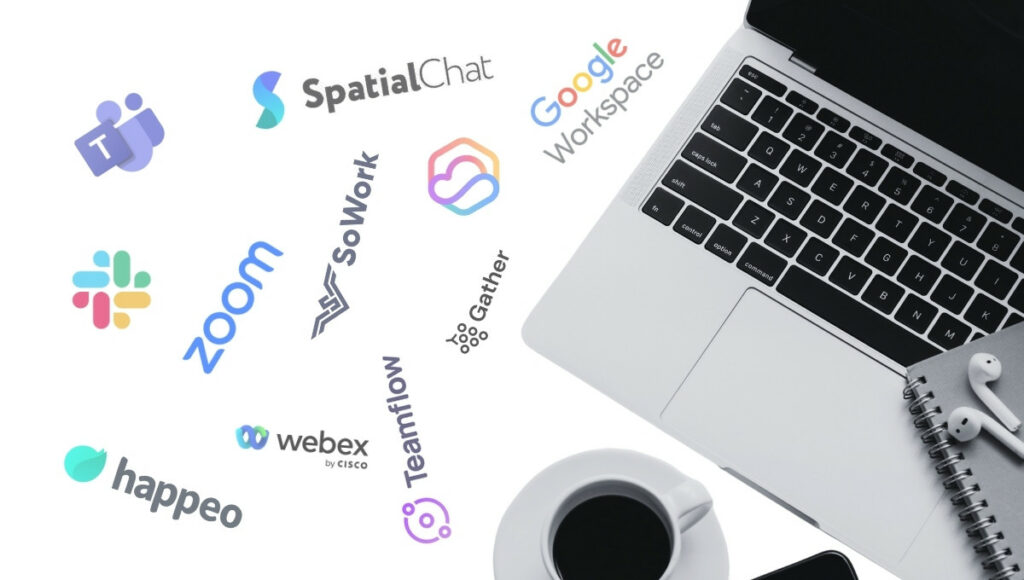
flexidesktop is a high-performance virtual workspace solution designed for businesses that need customizable, secure, and scalable virtual desktops. It supports remote teams, hybrid work models, and resource-intensive applications with a seamless cloud-based experience.
Key Features:
Google Workspace is a comprehensive suite of cloud-based productivity and collaboration tools developed by Google, designed to enhance communication, storage, and content creation for businesses of all sizes.
Key Features:
As of January 2025, Google has integrated AI features into Workspace at no additional cost, adjusting the base subscription price from $12 to $14 per user per month.
SpatialChat is a virtual video platform that facilitates immersive online meetings, events, and collaborative sessions. It offers a spatially organized digital environment where users can interact more naturally, simulating in-person experiences.
Key Features:
Teamflow is a virtual office platform designed to emulate the dynamics of a physical workspace, enhancing collaboration, communication, and team presence for remote teams.
Key Features:
Microsoft Teams is a unified communication and collaboration platform that integrates chat, video meetings, file storage, and application integration, serving as a comprehensive workspace for organizations.
Key Features:
In recent developments, Microsoft announced the retirement of Skype in May 2025, consolidating its communication services under Microsoft Teams.
Zoom is a leading video conferencing platform that offers a range of services including virtual meetings, webinars, and collaboration tools.
Key Features:
Gather is an innovative virtual meeting platform that blends video chat with interactive, game-like environments. It enables users to move around and engage in real-time conversations within customizable virtual spaces.
Key Features:
SoWork is an AI-powered virtual office platform designed to enhance collaboration, productivity, and engagement among remote teams. It provides a digital workspace that simulates a physical office environment, enabling teams to work together seamlessly from anywhere.
Key Features:
The Webex Suite is an all-encompassing, AI-powered collaboration platform developed by Cisco, designed to facilitate seamless communication and productivity across various work environments.
Key Features:
Slack is a collaboration platform designed to streamline communication and enhance productivity within teams. It integrates various tools and services, providing a centralized workspace for organizations.
Key Features:
Happeo is an AI-powered intranet platform that unifies internal communications, knowledge management, and collaboration tools into a single, user-friendly digital workspace.
Key Features:
When choosing a virtual workspace, businesses should prioritize key features that ensure seamless collaboration, security, and flexibility. Below are the essential aspects to consider:
1. Secure Cloud-based Access
A secure remote work solution should offer end-to-end encryption, AI-powered collaboration tools, and seamless access to business communication platforms.
Key security features include:
2. Collaboration Tools
Effective virtual workspaces integrate real-time communication and project management tools to enhance team productivity.
Look for:
3. Third-Party App Integration
A flexible virtual workspace should seamlessly integrate with popular business applications to streamline workflows.
Essential integrations include:
4. Scalability
Organizations need virtual workspaces that adapt to their growth and evolving requirements.
Consider:
5. Mobile Accessibility
With a mobile workforce, having on-the-go access to a virtual workspace is crucial.
Key mobile-friendly features include:
Businesses are rapidly adopting virtual workspaces to enhance efficiency, reduce costs, and support flexible work models. Here’s why they are essential in 2025:
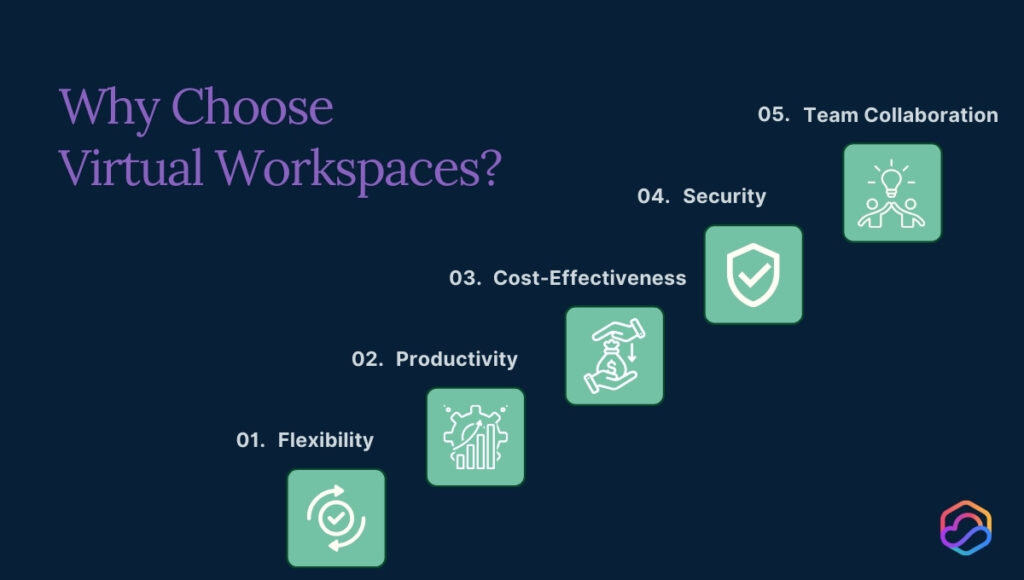
1. Flexibility
Virtual workspaces enable remote and hybrid work, allowing employees to access files, applications, and communication tools from anywhere. It improves work-life balance and operational agility.
2. Productivity
With real-time collaboration, project management tools, and AI-powered automation, digital workspaces help teams stay organized, track progress, and reduce time spent on manual tasks.
3. Cost-Effectiveness
By eliminating the need for physical office space, on-site IT infrastructure, and travel expenses, businesses can significantly cut operational costs while scaling their workforce efficiently.
4. Security
Cloud-based virtual workspaces come with end-to-end encryption, multi-factor authentication (MFA), and compliance with security regulations, ensuring data protection and secure remote access.
5. Team Collaboration
Integrated messaging, video conferencing, document sharing, and real-time editing foster seamless teamwork, enabling employees to work efficiently regardless of their location or time zone.
While competitors like Google Workspace, Microsoft Teams, and Zoom offer collaboration tools, flexidesktop provides a fully customizable, high-performance virtual desktop environment tailored to business needs.
How flexidesktop Stands Out from Competitors:
| Feature | flexidesktop | Google Workspace | Microsoft Teams | Zoom |
| Scalable Configurations | ✔ Standard & GPU-enabled virtual desktops | ✖ Limited to office apps | ✖ Focused on communication | ✖ No dedicated virtual desktops |
| Global Data Centers | ✔ USA, Canada, Europe, Singapore | ✔ Global | ✔ Global | ✔ Global |
| Flexible Pricing | ✔ Monthly & annual plans | ✖ Subscription-based | ✖ Per-user pricing | ✖ Per-user pricing |
| Seamless Remote Access | ✔ Secure access from any device | ✔ Cloud-based | ✔ Cloud-based | ✔ Cloud-based |
| Enterprise-Grade Security | ✔ End-to-end encryption, MFA | ✔ Google security | ✔ Microsoft security | ✔ Encryption, but meeting data concerns |
Try flexidesktop, the best virtual workspace for small businesses and remote teams. Sign up now for secure, AI-powered collaboration!
As remote and hybrid work continue to shape the future of business, choosing the right virtual workspace is essential for productivity, security, and seamless collaboration. The top 11 virtual workspace solutions for 2025 offers unique features tailored to different business needs. Whether you’re looking for AI-powered collaboration tools, secure remote work solutions, or scalable digital workspaces, platforms like flexidesktop, Google Workspace, and Microsoft Teams provide powerful options.
A virtual workplace is a work environment that is not confined to a single physical location. It enables employees to perform their duties remotely, utilizing technology such as laptops, smartphones, and video conferencing tools.
Yes, virtual workspaces are inherently scalable. They can accommodate the growth of your team by allowing you to add new users, resources, and tools as needed.
The security of virtual workspaces depends on the measures implemented by the organization and the service providers. Utilizing secure cloud computing practices, such as data encryption, multi-factor authentication, and regular security audits, can protect sensitive business data.
Virtual workspaces offer significant cost savings over physical office setups. They eliminate expenses associated with leasing office space, utilities, maintenance, and commuting.
By facilitating remote work, virtual workspaces enhance productivity through flexible scheduling, reduced commute times, and the ability to create personalized work environments. They also lower overhead costs by minimizing the need for physical office space and associated expenses.
Virtual workspaces contribute to better work-life balance by offering employees flexibility in their work schedules and locations. It enables individuals to manage personal responsibilities alongside professional commitments more effectively, leading to increased job satisfaction and overall well-being.

Imagine your business grinding to a halt due to a server failure, cyberattack, or outdated technology. These risks are real
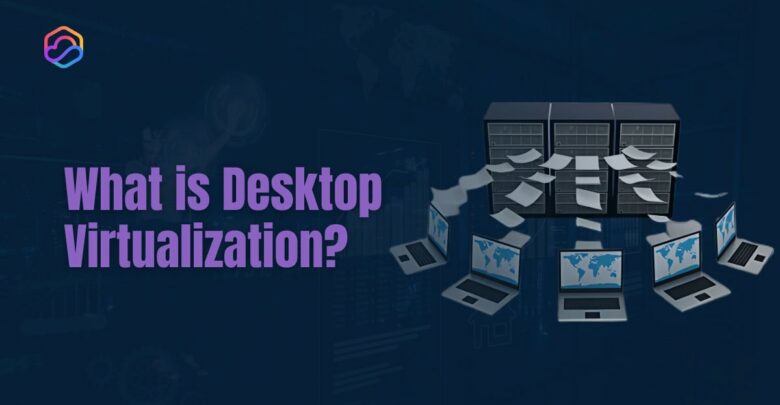
Desktop virtualization is a technology that allows businesses to run desktop environments on centralized servers or in the cloud, rather

A thin client is a compact, low-power computing device that depends on a centralized server for most of its processing

Application virtualization is a technology that decouples software applications from the underlying operating system, enabling them to run in a

Deciding what to consider when choosing a cloud provider is crucial for businesses looking to optimize operations and drive long-term
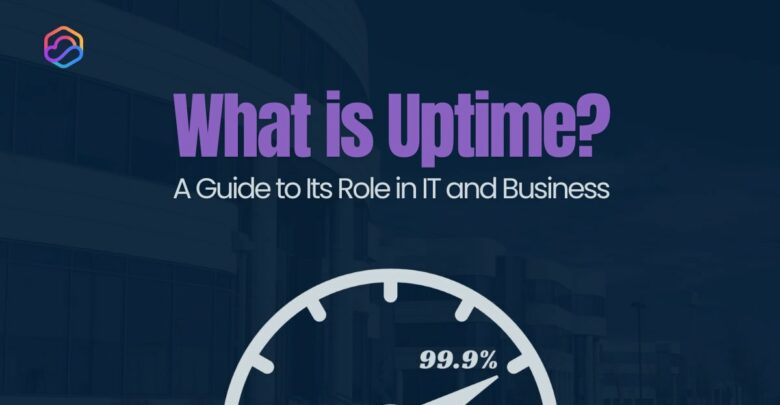
Uptime is a critical metric that measures the reliability and availability of IT systems, networks, and services. It represents the

The best virtual machine software makes setting up and running virtual environments on your PC or laptop easy. Virtual machines

VMware is a giant in the virtualization market, offering businesses a reliable platform to create and manage virtual machines. However,

The modern workforce demands flexibility, and Desktop as a Service (DaaS) delivers exactly that. DaaS allows your team to securely

