
The modern workplace is no longer confined to physical offices. In 2025, businesses are embracing virtual workspaces to support hybrid
Explore Windows 10/11 virtual desktops
Real-World Applications of flexidesktop
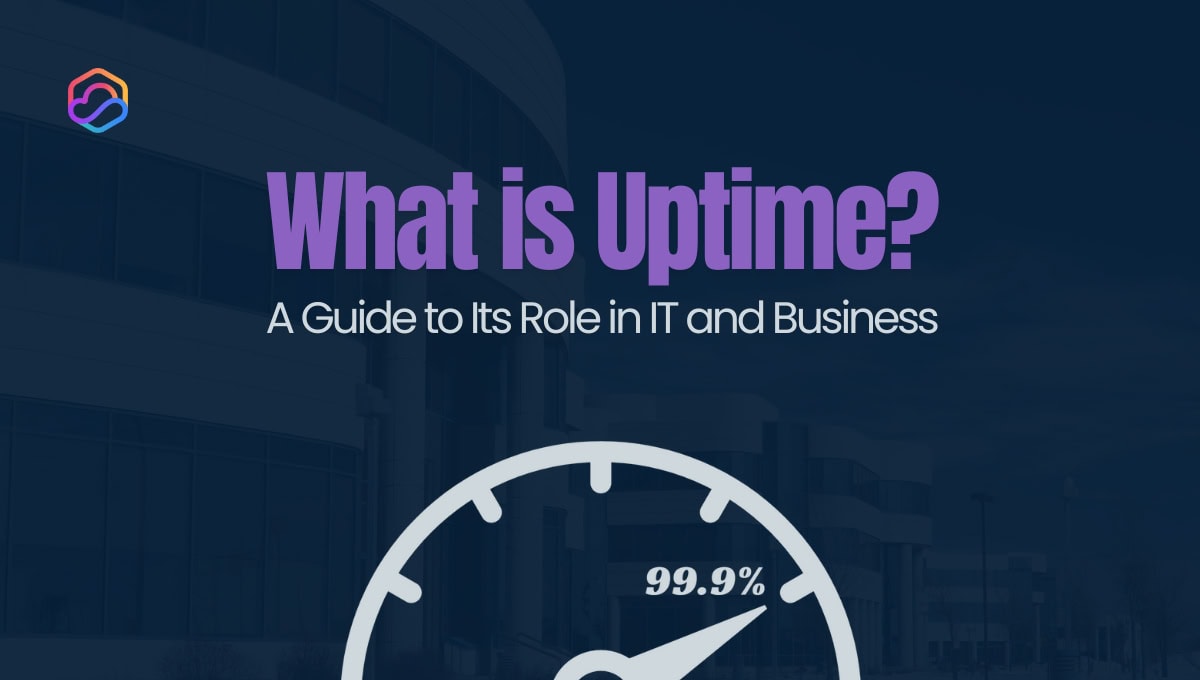
Uptime is a critical metric that measures the reliability and availability of IT systems, networks, and services. It represents the percentage of time a system is operational and accessible, directly impacting business productivity and customer satisfaction. Today businesses rely heavily on uninterrupted services and maintaining high uptime is essential for ensuring smooth operations, preserving trust, and avoiding costly downtime.
Knowing how to calculate uptime helps businesses assess system reliability. It also highlights areas where performance can improve. High uptime ensures smooth operations, builds customer trust, and protects revenue.
The formula for calculating uptime percentage is simple:
Uptime Percentage=(Total Uptime/Total Time)×100
For instance, if a system operates for 29 days in a 30-day month, the uptime percentage is:
(29/30)×100=96.67%
While a higher uptime percentage is essential for delivering consistent services, it’s not the only factor businesses need to consider. Service Level Agreements (SLAs) often formalize uptime commitments between providers and clients. A common SLA promise is 99.9% uptime, allowing only about 8.76 hours of downtime per year. Businesses rely on these guarantees to keep their operations running smoothly.
Uptime percentage is critical, but it doesn’t tell the whole story. To fully understand system reliability, businesses should track additional metrics. These metrics provide insights into performance and potential issues.
Key uptime metrics include:
Uptime measurement helps businesses identify potential issues before they disrupt operations. Here are some effective ways to measure uptime:
Network Monitoring Software
Network monitoring tools continuously track the availability and performance of servers, applications, and networks. Popular options like Pingdom, SolarWinds, and Datadog offer real-time alerts and detailed reports.
Service Health Dashboards
Many cloud providers and IT service companies provide service health dashboards. These dashboards display real-time information about system uptime, outages, and incident reports.
Incident Tracking
Keeping a log of incidents allows businesses to track patterns and identify recurring problems. By analyzing these logs, IT teams can take proactive measures to prevent similar issues in the future.
Regular Performance Audits
Periodic audits assessments help ensure that hardware, software, and networks are performing at their best. Regular audits can also uncover inefficiencies, enabling businesses to address them before they lead to downtime.
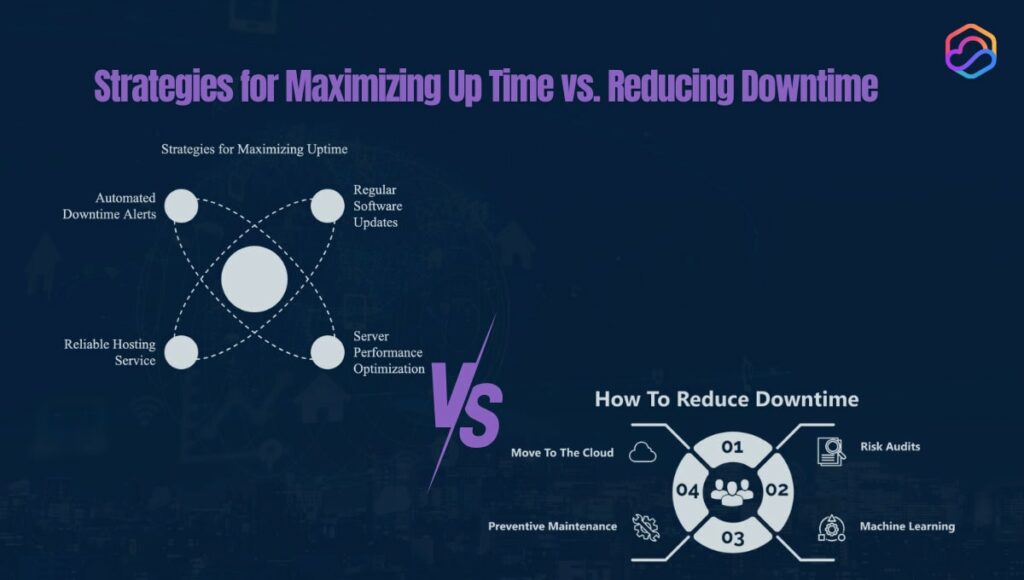
While uptime represents productivity and seamless operations, downtime is the opposite and refers to the period when systems are unavailable or not functioning properly. Here are the key differences between uptime and downtime:
| Aspect | Uptime | Downtime |
| Definition | The period when systems operate smoothly and are fully functional. | The period when systems are unavailable or non-functional. |
| Primary Effect | Enables seamless operations and high productivity. | Halts operations, leading to disruptions in workflows and services. |
| Causes | Robust infrastructure, proactive maintenance, and monitoring. | System failures, planned maintenance, cybersecurity threats, or human errors. |
| Impact on Employees | Allows uninterrupted workflows, improving efficiency and morale. | Creates delays, frustration, and decreased productivity. |
| Impact on Customers | Ensures reliable access to services, boosting satisfaction and trust. | Leads to service unavailability, causing dissatisfaction and frustration. |
| Financial Impact | Protects revenue by maintaining consistent business operations. | Causes revenue loss due to halted transactions and operational downtime. |
| Reputation | Builds customer confidence and strengthens brand trust. | Damages brand reputation, making customers view the business as unreliable. |
| Security Implications | Keeps data secure with uninterrupted system functionality. | Poses data security risks during outages or interruptions. |
Uptime monitoring is crucial for identifying potential issues before they disrupt operations. It ensures systems remain reliable and business-critical functions run smoothly. It plays a vital role in modern IT management, helping organizations maintain performance, trust, and efficiency.
Downtime can lead to halted transactions, service disruptions, and lost productivity. Uptime monitoring safeguards revenue by:
Customers expect reliable, round-the-clock access to services. Uptime monitoring helps meet these expectations by:
Prolonged downtime can damage your reputation. Uptime monitoring protects your brand by:
Uptime monitoring isn’t just about avoiding outages. It also helps streamline operations by:
Uptime monitoring is critical for businesses with Service Level Agreements (SLAs). It ensures compliance by:
These are the steps to set up uptime monitoring tailored to your business needs:
The first step in creating a robust monitoring strategy is selecting the right tools. Consider the following factors:
Not all systems require the same level of monitoring. Focus on areas critical to your business operations:
Setting up effective alerts and monitoring intervals is essential for timely action without overwhelming your team:
Comprehensive monitoring includes checks for regional performance and secure connections:
Monitoring doesn’t end with detecting issues; it involves analyzing data to uncover insights and drive continuous performance improvement.
Here are the five most common causes of downtime:
Physical hardware failures, such as server malfunctions, disk crashes, or power supply interruptions, often disrupt operations. Aging equipment, inadequate maintenance, and environmental factors like overheating are typical culprits.
Cyberattacks, including ransomware, DDoS attacks, and malware infections, pose significant risks to uptime. These threats can disrupt operations, compromise data, and result in extended downtime.
Software issues, such as coding bugs, compatibility problems, and failed updates, frequently lead to system instability. Insufficient testing and delays in applying patches often exacerbate these problems.
Network disruptions, such as bandwidth congestion, faulty equipment, or ISP outages, can block user access to critical systems. These issues often have cascading effects on other business operations.
Human mistakes, such as misconfigurations, accidental deletions, or improper handling of hardware, are among the most frequent causes of downtime. Even small errors can lead to significant disruptions.
Improving uptime requires proactive planning, the right technology, and swift response systems. Below are proven techniques to mitigate downtime and ensure continuous operations.
Redundancy and failover systems minimize the impact of hardware or network failures by providing backup resources.
Mitigation Techniques:
Regular maintenance prevents avoidable breakdowns and ensures systems run efficiently.
Mitigation Techniques:
Capacity shortages can strain resources, slow down performance, and lead to crashes. Proper planning mitigates these risks.
Mitigation Techniques:
Modern cloud services and data centers provide high reliability through advanced infrastructure and geographic redundancy.
Mitigation Techniques:
A fast and organized response minimizes the impact of unexpected problems.
Mitigation Techniques:

flexidesktop focuses on keeping your systems operational and accessible at all times. Using cutting-edge technology, proactive management, and personalized support, we deliver high uptime and reliable IT performance. Here’s how we make it happen.
Our advanced virtual desktop solutions are designed to enhance uptime by offering secure and uninterrupted access to your systems:
Our services are supported by state-of-the-art data centers located in the USA, Canada, Europe, and Singapore. These data centers ensure uninterrupted operations with:
We use advanced systems to detect and resolve potential issues quickly:
High uptime requires reliable support and quick responses:
Whether you’re a startup looking for scalable solutions, a developer seeking reliable infrastructure, an accountant needing secure remote access, or a 3D design architect requiring high-performance virtual desktops, we’ve got you covered.
Our tailored solutions cater to your unique needs, ensuring you achieve maximum uptime and seamless operations.
Contact us to discover how flexidesktop can transform your IT operations and provide you with the flexibility and reliability your business needs to thrive. Let’s build the perfect solution for your success!
The most common causes of uptime disruptions in small businesses are:
Several tools are highly effective for uptime monitoring:
99% uptime equals around 7.3 hours of downtime monthly. While it may be acceptable for some, many businesses strive for 99.9% uptime (8.76 hours annually) to minimize downtime’s impact on operations and customer satisfaction.
High uptime indicates reliable system performance and benefits businesses in several ways:
Uptime monitoring plays a direct role in enhancing customer satisfaction:
By monitoring uptime, businesses can achieve cost savings through:
Yes, uptime monitoring is integral to disaster recovery planning:

The modern workplace is no longer confined to physical offices. In 2025, businesses are embracing virtual workspaces to support hybrid

Imagine your business grinding to a halt due to a server failure, cyberattack, or outdated technology. These risks are real
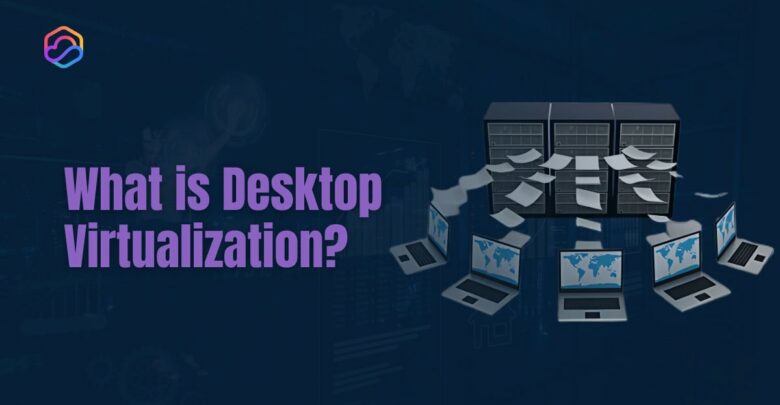
Desktop virtualization is a technology that allows businesses to run desktop environments on centralized servers or in the cloud, rather

A thin client is a compact, low-power computing device that depends on a centralized server for most of its processing

Application virtualization is a technology that decouples software applications from the underlying operating system, enabling them to run in a

Deciding what to consider when choosing a cloud provider is crucial for businesses looking to optimize operations and drive long-term

The best virtual machine software makes setting up and running virtual environments on your PC or laptop easy. Virtual machines

VMware is a giant in the virtualization market, offering businesses a reliable platform to create and manage virtual machines. However,

The modern workforce demands flexibility, and Desktop as a Service (DaaS) delivers exactly that. DaaS allows your team to securely

