
The modern workplace is no longer confined to physical offices. In 2025, businesses are embracing virtual workspaces to support hybrid
Explore Windows 10/11 virtual desktops
Real-World Applications of flexidesktop
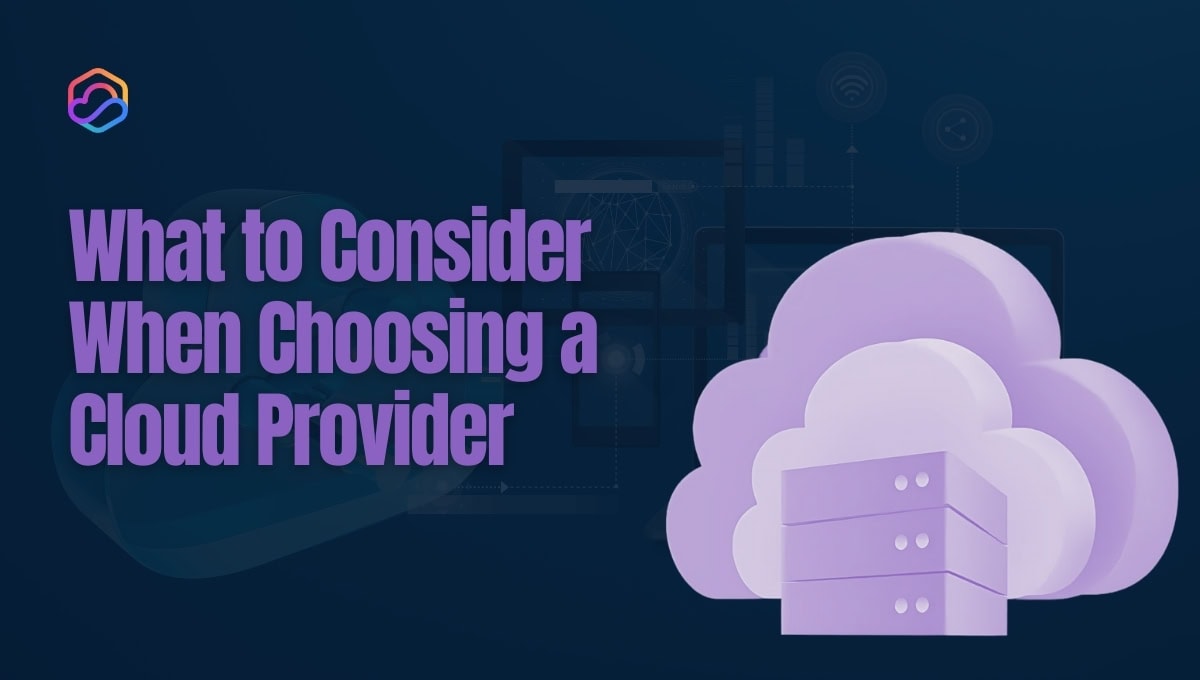
Deciding what to consider when choosing a cloud provider is crucial for businesses looking to optimize operations and drive long-term growth. The right provider can enhance your organization’s productivity, scalability, and security while delivering cost-effective solutions tailored to your needs. With a vast market of cloud providers—from industry giants like AWS, Microsoft Azure, and Google Cloud to specialized niche players—the options can be overwhelming.
However, choosing the right cloud provider lays the groundwork for future growth and innovation. This guide highlights the essential considerations, from cost optimization to robust support, ensuring your decision supports your strategic vision.
A cloud service provider delivers computing resources like servers, storage, databases, and networking over the internet. These providers manage and deliver cloud-based services, allowing businesses and individuals to access scalable, flexible solutions without needing on-site infrastructure.
Cloud services are categorized into three primary models, each serving different business needs:

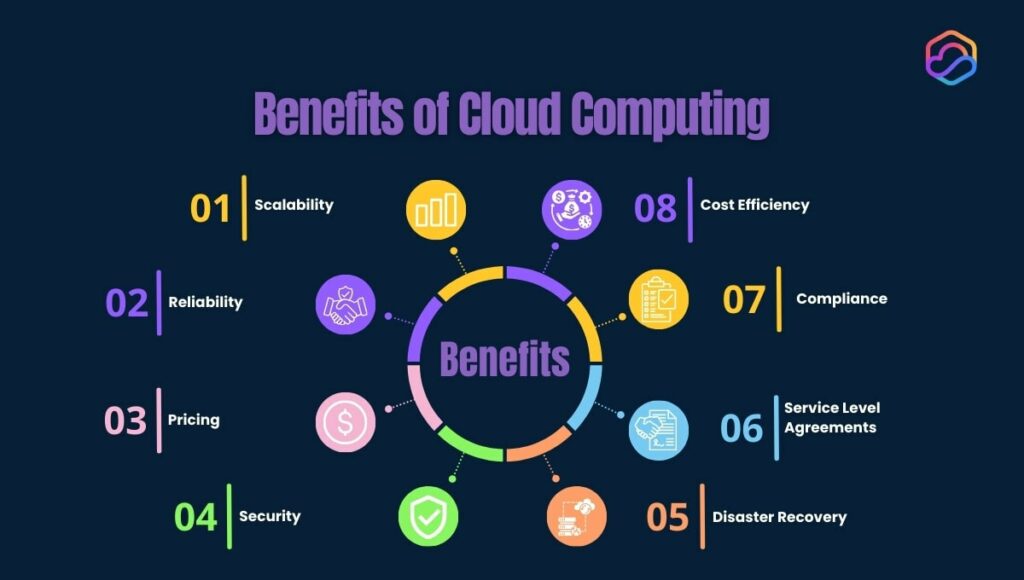
Cloud computing has revolutionized the way businesses manage their IT operations. Below, we’ll explore some of the key benefits of cloud computing that are driving its widespread adoption.
Businesses can easily adjust their resources—such as computing power, storage, and bandwidth—to meet changing demands. This flexibility ensures that organizations can scale up during periods of growth or high activity and scale down during quieter times, paying only for the resources they use.
For example, an e-commerce company can handle a surge in traffic during the holiday season without investing in additional on-premises servers, ensuring smooth performance and a positive customer experience.
Cloud computing eliminates the need for costly physical infrastructure and its associated maintenance. Instead of purchasing and maintaining servers, businesses can use cloud resources on a subscription or pay-as-you-go basis.
It reduces upfront capital expenditure and lowers ongoing operational costs, such as power, cooling, and IT staff. Additionally, with cloud providers handling updates and security patches, organizations can redirect their focus and resources to strategic initiatives rather than routine maintenance.
Cloud solutions foster seamless collaboration, allowing teams to work together from anywhere in the world. With cloud-based tools, employees can access and share documents, applications, and data in real time, enhancing productivity and innovation.
Moreover, cloud computing strengthens business continuity by offering robust disaster recovery solutions. Data is securely stored and backed up in multiple locations, ensuring that businesses can recover quickly from unexpected events, such as hardware failures, cyberattacks, or natural disasters.
The versatility of cloud computing allows businesses across industries to harness its benefits in a variety of ways, from powering everyday operations to enabling cutting-edge technologies.
Cloud computing supports a broad range of business applications, including:
Cloud computing is transforming industries by addressing specific challenges and unlocking new opportunities:
A thorough evaluation involves assessing key aspects like scalability, security, and support to ensure the provider can meet both your current and future needs. Below, we break down the essential criteria for evaluating a cloud provider.
A provider’s ability to scale resources is vital for accommodating your business’s growth and fluctuating demands. Look for a cloud provider that offers flexible resource scaling—both up and down—to optimize costs and support long-term expansion without interruptions.
Reliability is measured by uptime, redundancy, and overall performance. Choose service providers with a track record of high uptime (99.9% or higher) and built-in redundancy, such as geographically dispersed data centers, to minimize disruptions and maintain seamless operations.
According to a survey by ISC2, 62% of respondents cited data privacy and confidentiality as top concerns, highlighting the importance of selecting a provider with comprehensive safeguards.
Here are the key security aspects to evaluate when selecting a provider:
Understand the provider’s pricing structures—whether subscription-based, pay-as-you-go, or hybrid models—and look for clear, transparent costs. Avoid providers with hidden fees or unclear billing to ensure your investment aligns with your budget.
Regulatory compliance is critical, especially in industries like healthcare and finance. Verify the provider meets relevant standards, such as:
Certifications like ISO 27001 or SOC 2 demonstrate a provider’s commitment to data security and regulatory adherence.
Assess the risks of vendor lock-in, which can limit your ability to switch providers or migrate data. To avoid being tied to a single vendor, seek providers that offer portability, open standards, and clear exit strategies.
Responsive support is essential for resolving issues quickly. Look for providers offering:
Examine the provider’s SLA for uptime guarantees, performance metrics, and penalties for not meeting agreed service levels. An SLA demonstrates the provider’s commitment to reliability and accountability.
Cloud storage offers businesses and individuals the ability to store and access data seamlessly from anywhere. With multiple options tailored to different needs, choosing the right cloud storage solution involves understanding the available tiers and the factors that influence your decision.
Cloud providers typically offer various storage tiers to accommodate different data access and cost requirements:
When selecting a cloud storage solution, several factors come into play:
AWS, Microsoft Azure, and Google Cloud are the top contenders in the cloud service market, each offering robust solutions tailored to different needs. Understanding their unique strengths and the scenarios where they excel can help you select the best provider for your business.
| Aspect | Amazon Web Services (AWS) | Microsoft Azure | Google Cloud |
| Strengths | – Largest variety of services (AI, IoT, data analytics). | – Seamless integration with Microsoft tools (Office 365). | – Expertise in AI and machine learning. |
| – Global infrastructure with the most data centers. | – Best for hybrid cloud setups (on-premises + cloud). | – Strong support for open-source technologies. | |
| Pricing | – Pay-as-you-go model; discounts for reserved instances. | – Flexible options: pay-as-you-go, reserved, or hybrid. | – Competitive pricing with sustained-use discounts. |
| – Free-tier available for specific services. | – Free-tier and credits for new users. | – Free-tier access and generous trial credits. | |
| Cost Management Tools | – AWS Cost Explorer, AWS Pricing Calculator. | – Azure Cost Management and Pricing Calculator. | – Google Cloud Billing tools for transparency. |
| Best For | – Businesses needing global reach and scalability. | – Enterprises heavily using Microsoft tools. | – Companies prioritizing data analytics and innovation. |
| – Startups and enterprises requiring advanced tools like IoT. | – Organizations with compliance needs (e.g., HIPAA, GDPR). | – Budget-conscious businesses and open-source projects. | |
| Unique Features | – Largest ecosystem of tools and third-party integrations. | – Strong hybrid cloud capabilities. | – Focused on AI/ML and open-source collaboration. |
| Ideal Scenarios | – Global e-commerce, IoT, or analytics-heavy applications. | – Businesses transitioning to the cloud from Windows-based systems. | – AI/ML-heavy projects, startups, or cost-sensitive use cases. |
Effectively managing cloud computing costs is critical for businesses aiming to optimize their IT budgets and maximize return on investment (ROI).
Has this guide helped you feel more confident about choosing your cloud provider, or do you still have questions? We’re here to make cloud computing simple and effective for your business. Whether your focus is on scalability, cost-efficiency, or reliable support, we’ll work with you to ensure your virtual desktop solution fits perfectly with your needs.
Why settle for generic service when you can have a solution built just for you? Explore what flexidesktop has to offer and experience cloud computing done right. Get started today and unlock the full potential of your business with a partner who prioritizes your success.
Migrating data to a new cloud provider involves several key steps:
Looking for detailed instructions? Visit our tutorials, where you’ll find step-by-step guides to make your migration smooth and successful.
The hidden costs in cloud computing might be:
Latency can affect performance when teams are spread across multiple locations. To minimize latency:
To ensure API compatibility:
The tools to test compatibility with a cloud service provider are:

The modern workplace is no longer confined to physical offices. In 2025, businesses are embracing virtual workspaces to support hybrid

Imagine your business grinding to a halt due to a server failure, cyberattack, or outdated technology. These risks are real
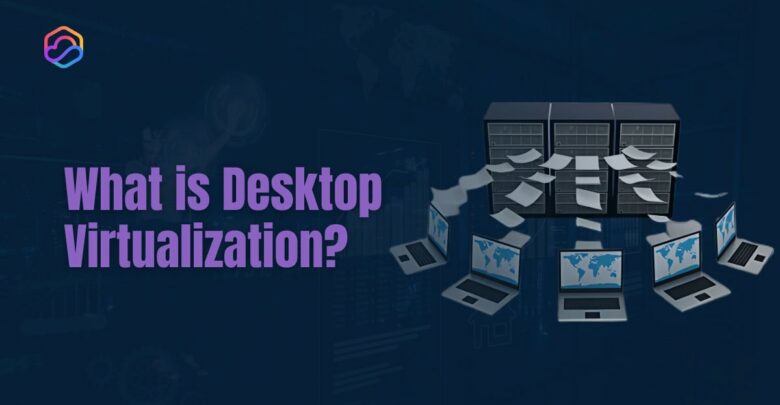
Desktop virtualization is a technology that allows businesses to run desktop environments on centralized servers or in the cloud, rather

A thin client is a compact, low-power computing device that depends on a centralized server for most of its processing

Application virtualization is a technology that decouples software applications from the underlying operating system, enabling them to run in a
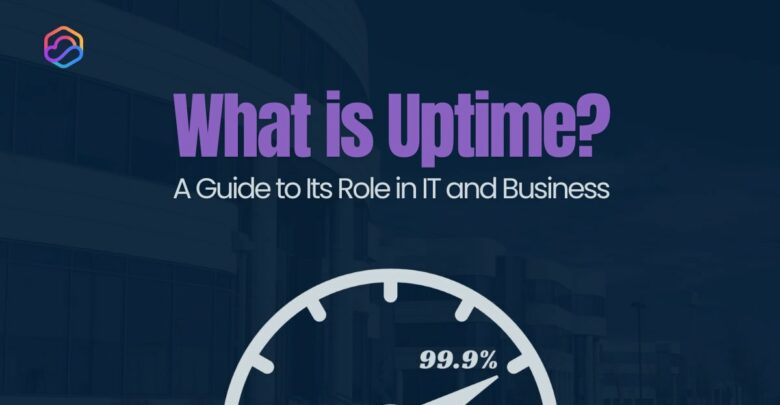
Uptime is a critical metric that measures the reliability and availability of IT systems, networks, and services. It represents the

The best virtual machine software makes setting up and running virtual environments on your PC or laptop easy. Virtual machines

VMware is a giant in the virtualization market, offering businesses a reliable platform to create and manage virtual machines. However,

The modern workforce demands flexibility, and Desktop as a Service (DaaS) delivers exactly that. DaaS allows your team to securely

