- Virtual Desktops
Explore Windows 10/11 virtual desktops
Use CasesReal-World Applications of flexidesktop
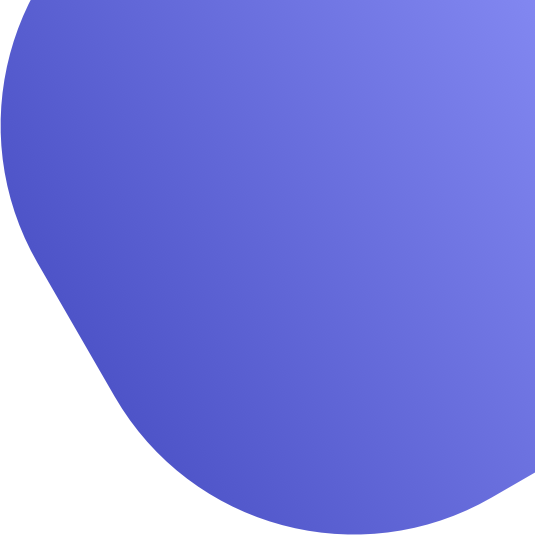
Cloud-Based Virtual Desktops for Remote Learning & IT Labs
Provide students and educators with secure, cloud-based virtual desktops to access academic software from any device. Reduce IT costs, enable remote learning, and simplify management with a scalable, cost-effective solution.

Why Educational Institutions Choose Virtual Desktops
Seamless Access to Academic Software
Provide students and educators with a secure Windows-based virtual desktop to run their own licensed academic software, including AutoCAD, MATLAB, Adobe Suite, and more—without requiring high-end local hardware.
Effortless IT Management & Reduced Costs
Eliminate the burden of hardware maintenance and costly computer labs. flexidesktop offers a scalable, cloud-based solution that simplifies IT operations while reducing infrastructure costs.
Flexible Remote Learning for Students and Faculty
Enable remote and hybrid learning environments where students and teachers can access virtual desktops from any device, anywhere, ensuring continuity in education.
Secure & Centralized Data Protection
Protect student and faculty data with encrypted cloud storage and secure access controls. flexidesktop follows industry best practices for data security, ensuring compliance with educational privacy standards.
Comparison Guide: Physical Desktops vs. Virtual Desktops for Education
Providing students and educators with secure access to academic software is essential for modern learning environments. Virtual desktops (VDI) offer a scalable, cost-effective, and flexible alternative to traditional computer labs, enabling remote learning and seamless IT management.
Check out the table below for a side-by-side comparison of cost, accessibility, and IT administration. See how VDI helps schools, universities, and online academies provide students with the computing power they need—without the burden of expensive hardware.
Key Features | Physical Desktops | flexidesktop for Education |
|---|---|---|
Iniitial Costs | High upfront costs for hardware, licensing, and maintenance of school computer labs. | Lower costs with a pay-as-you-go model, reducing the need for expensive IT infrastructure. |
Scalability | Expanding requires purchasing new computers and manual setup for students and faculty. | Instantly deploy or scale virtual desktops as needed, supporting classrooms, remote learners, and IT labs without extra hardware. |
Software Access | Academic software is installed on local machines, limiting access to physical locations. | Students and faculty can securely access their licensed academic software from anywhere on a Windows-based virtual desktop. |
IT Management | Requires on-site IT staff for updates, maintenance, and troubleshooting. | Centralized cloud-based management simplifies updates, access control, and IT workload. |
Remote & Secure Access | Limited to on-campus use, making remote learning and hybrid models difficult. | Secure remote access from any device, enabling online courses, hybrid classrooms, and remote faculty work. |
Business Resilience & Data Protection | Hardware failures can disrupt learning and require expensive replacements. | Cloud backups, redundancy, and centralized security ensure continuous access to academic resources. |
Why flexidesktop for Education?
- Cost-Effective and Scalable for Educational Institutions
Avoid expensive computer labs and IT infrastructure costs. flexidesktop provides a scalable, pay-as-you-go model, allowing schools, colleges, and universities to reduce hardware expenses while ensuring students and faculty have access to the tools they need.
- Secure and Reliable Virtual Desktops for Learning
Built on enterprise-grade infrastructure, flexidesktop ensures low latency and 24/7 availability, making it ideal for online courses, hybrid classrooms, and IT labs that require stable access to academic resources.
- Seamless Access to Academic Software
Provide students and educators with a secure Windows-based virtual desktop to run their own licensed academic software, including AutoCAD, MATLAB, Adobe Suite, and more, from anywhere.
- Dedicated Support for Schools and Universities
Our expert team is available to assist with setup, technical support, and IT management, ensuring smooth operations for educational institutions, online academies, and remote learning programs.
Virtual Desktop FAQs for Education
Can students and faculty access virtual desktops from any device?
Yes, flexidesktop allows users to log in from Windows, macOS, Chromebooks, and tablets, ensuring seamless access to academic resources from anywhere.
What academic software is supported on flexidesktop?
Students and educators can install and run their own licensed academic software, including AutoCAD, MATLAB, Adobe Suite, and more, on a secure Windows-based virtual desktop.
How does flexidesktop protect student and faculty data?
All virtual desktops use encrypted cloud storage and secure access controls, ensuring data privacy and compliance with educational security standards.
Can multiple students collaborate on the same virtual desktop?
Each virtual desktop is designed for individual access, but students can collaborate using cloud-based tools like Google Drive, Microsoft OneDrive, and remote conferencing apps.
How does flexidesktop pricing work? Are there any hidden fees?
We offer transparent, pay-as-you-go pricing with no hidden fees. Institutions only pay for the virtual desktops they need, making it a cost-effective solution for schools and universities.
Do you offer discounts for bulk purchases?
Yes! We offer volume discounts for educational institutions looking to deploy multiple virtual desktops. Contact us to discuss your needs and get a custom quote.
What happens if a virtual desktop fails?
flexidesktop provides built-in redundancy, cloud backups, and instant recovery, ensuring uninterrupted access to academic resources.
- Email support
- Secure Infrastructure
- High Performance


