- Virtual Desktops
Explore Windows 10/11 virtual desktops
Use CasesReal-World Applications of flexidesktop
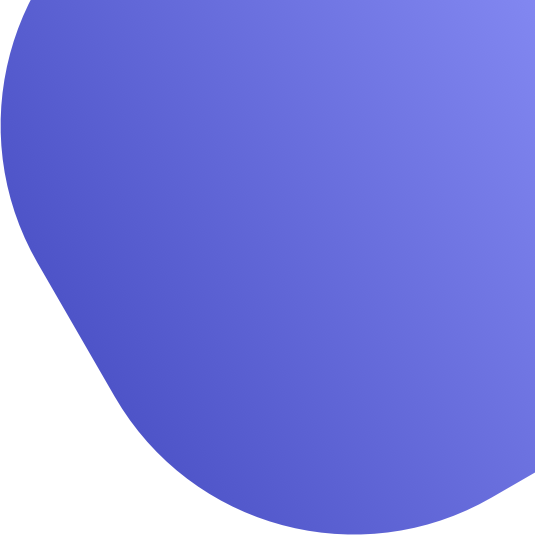
Virtual Desktop for Startups: Scalable VDI Solutions for Small Businesses
Deploy multiple virtual desktops to build your remote office, customize each setup with the software you need, and optionally add private storage server space.

Why Startups Choose Virtual Desktops
Cost Savings and Budget-Friendly Flexibility for Startups
Switching to a virtual desktop for startups significantly reduces costs related to hardware, upgrades, and IT infrastructure. With a flexible subscription model, startups pay only for the resources they need—no more, no less.
Enhanced Security for Remote Startups and Small Business VDI
With secure, centralized storage, virtual desktops keep business data protected through advanced encryption. For startups and small businesses with remote teams, VDI offers a secure alternative with controlled access.
Scalability to Support Growing Teams and Small Businesses
Easily scale your virtual desktop for small business needs. Add or remove users as your startup grows, ensuring flexibility and savings without investing in additional hardware, ideal for evolving teams.
High Performance and GPU-Enabled Virtual Desktop for Demanding Projects
Choose virtual desktop VDI solutions with added GPU options to handle graphic design, video editing, and data analysis without buying costly hardware. The best virtual desktop for startups powers productivity with flexible performance.
Comparison Guide: Physical Desktops vs. Virtual Desktops
Choosing between traditional physical desktops and virtual desktop infrastructure (VDI) is a critical decision for startups and small businesses looking to boost productivity, enhance data security, and reduce IT expenses. Virtual desktops offer flexible, cost-effective solutions that support business growth and remote work, but it’s essential to understand the differences.
The table below compares key factors like initial costs, scalability, and security to help you make the best choice. Discover why more startups and small businesses are choosing VDI as a powerful alternative to traditional desktops, enabling them to focus on growth without the high overhead costs of physical infrastructure.
Key Features | Physical Desktops | flexidesktop |
|---|---|---|
Iniitial Costs | High initial costs for hardware and licenses. | Low startup costs; pay-as-you-go model keeps budgets flexible. |
Scalability | Scaling requires costly new hardware. | Add or remove users instantly as your business grows. |
Data Protection | Data stored locally, increasing security risks. | Secure, centralized cloud storage with encryption and continuous backup. |
IT Management | Demands dedicated IT for updates, maintenance, and support. | Cloud-based IT management reduces in-house maintenance needs and downtime. |
Remote Accessibility | Limited to on-site access, restricting remote work. | Access from any device with internet, enabling flexible and remote work. |
Business Resilience | Prone to downtime and data loss from hardware failures. | Reliable with cloud backups and redundancy, ensuring minimal disruption. |
The Virtual Desktop Solution for Startups, Businesses, and Individuals
- Simple, Transparent Pricing
Enjoy straightforward, flat-rate pricing with no hidden fees and no minimum commitment. flexidesktop offers flexible monthly costs tailored to startups and small businesses.
- High-Performance Virtual Desktops
Powered by enterprise-grade hardware, flexidesktop delivers reliable performance and low latency, ideal for remote teams and startups focused on efficiency.
- Customizable Features to Meet Your Needs
Choose options like GPU-powered desktops, Microsoft Office, shared storage, and custom software installations, making flexidesktop a perfect fit for your business.
- Responsive and Free Technical Support
Access unlimited support at no extra cost. Our team is available via chat and email, ready to keep your virtual desktops running smoothly.
Virtual Desktop FAQs for Startups
How does flexidesktop pricing work? Are there any hidden fees?
Our pricing is a fixed monthly rate with no hidden fees, allowing you to plan and budget confidently. You only pay for the resources you select, with transparent costs and no unexpected charges.
Can multiple users share a virtual desktop?
No, each virtual desktop is designed for use by a single user at a time, ensuring optimal resource allocation and performance.
What types of applications can I install on a virtual desktop?
You can install nearly any application compatible with the desktop’s operating system, including office software, collaboration tools, design apps, and more.
Is it secure to use a virtual desktop to store confidential data?
Yes, flexidesktop virtual desktops feature centralized storage, data encryption, and secure access protocols to protect your sensitive information.
Can I upgrade virtual desktop resources as my startup grows?
Yes, you can increase resources such as memory, storage, and processing power to match the expanding needs of your startup.
What if I need a virtual desktop with GPU for design or analysis work?
We offer virtual desktop options with GPU resources, ideal for graphics-intensive tasks like graphic design, video editing, and data analysis.
Can I access the virtual desktops from any device?
Yes, you can access virtual desktops from any device with an internet connection and a web browser, enabling flexible remote work.
Can I integrate collaboration apps on the virtual desktop?
Yes, you can integrate collaboration apps like Microsoft Teams, Slack, and other productivity tools to help your team work efficiently.
Is it possible to use Microsoft Office?
Yes, we offer flexidesktop options that include a Microsoft Office 2024 license for a small additional cost.
Can flexidesktop be joined to a custom Microsoft Entra domain?
Yes, this is possible, although it is not a fully supported scenario. Please submit a support ticket after purchasing flexidesktop, and we will assist with the necessary setup.
What is the provisioning time for a new flexidesktop?
Provisioning a new flexidesktop typically takes less than 5 minutes. However, depending on the availability of virtual desktops and the requested region, the time may vary.
Can I connect to the virtual desktop via VPN?
Yes, you can establish a VPN connection and access the virtual desktop using the free Microsoft Remote Desktop client. To request VPN access, submit a support ticket on the My Account page.
Can I have separate login credentials for admin and employees?
Yes, we can create separate login credentials for both admin and employee roles. Admin users have full access, while employees can be assigned restricted accounts, preventing them from making system changes or installing software. Please note that only one of these users can interact with the virtual desktop at the same time.
Can employees transfer data out of the virtual desktop?
Data transfers can be controlled by disabling copy/paste functions and blocking access to file-sharing platforms like Google Drive or OneDrive. Additional restrictions can be applied to specific websites at the firewall level.
Can I prevent employees from installing applications?
Yes, by assigning employees restricted user accounts, they will not be able to install software. However, they may still download and run files that don’t require installation.
Can you assist with setting up shared folders and applying Group Policies (GPOs) for our virtual desktops?
Absolutely! For businesses planning to deploy multiple virtual desktops, we can help with setting up shared folders on a server and applying Group Policies (GPOs) to manage your desktops effectively. Simply submit a support ticket through the My Account page with your specific needs, and our team will take care of the implementation for you.
What is your refund policy?
We offer a 30-day refund policy, applicable only to the first flexidesktop purchased. We recommend starting with a single flexidesktop and taking advantage of our 3-day free trial to ensure it meets your needs before committing.
Do you offer discounts for bulk purchases?
Yes! We offer scalable pricing for startups looking to equip their teams with multiple virtual desktops. Get in touch to discuss your needs and receive a custom startup-friendly quote.
- Email support
- Secure Infrastructure
- High Performance


