
The modern workplace is no longer confined to physical offices. In 2025, businesses are embracing virtual workspaces to support hybrid
Explore Windows 10/11 virtual desktops
Real-World Applications of flexidesktop
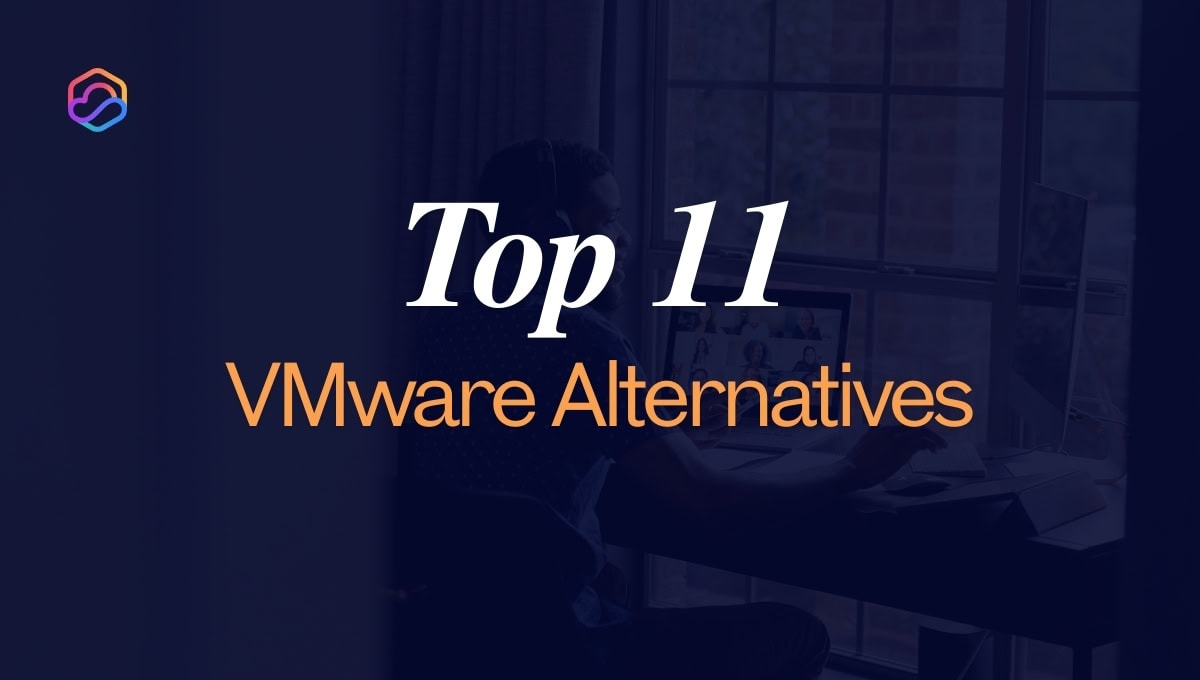
VMware is a giant in the virtualization market, offering businesses a reliable platform to create and manage virtual machines. However, despite its strengths, many users find VMware’s solutions costly, restrictive in scalability and limited in customization. As a result, several viable VMware alternatives have emerged, each offering unique features that may better meet diverse business needs.
For organizations considering a switch, understanding VMware’s strengths and weaknesses—and exploring its alternatives—can help identify the ideal solution for improved cost savings, flexibility and performance.
VMware is a leading virtualization service provider that allows users to create and operate multiple virtual machines on a single physical server. Its technology has become central to many IT environments, providing tools for resource optimization, automation and network management. VMware is known for its enterprise-grade features, including strong security, scalability options and wide compatibility across various IT infrastructures.
However, users may face challenges with VMware, particularly high licensing costs, limitations in customization, and sometimes complex management requirements. These issues highlight the value of exploring other options, especially for businesses prioritizing flexibility, cost-effectiveness, or tailored configurations.
One such alternative is virtual desktop infrastructure (VDI), which provides cloud-hosted desktops that users can access from anywhere. What is a virtual desktop? Unlike traditional virtual machines that run isolated workloads, a virtual desktop delivers a full operating system experience over the cloud, allowing businesses to simplify IT management, enhance security, and support remote workforces efficiently.
Consider your organization’s specific needs and growth plans when choosing a VMware alternative. Key factors include:
Here are some top alternatives to VMware in 2025, each offering distinct features suited to various use cases—from small businesses to large-scale enterprises.
Microsoft Hyper-V is a type 1 hypervisor integrated directly into the Windows operating system, specifically Windows Server. Known for its strong performance and ease of use, Hyper-V includes enterprise-grade features like Server Manager, Windows Admin Center, and Failover Clustering.
| Pros | Cons |
|---|---|
| Integration with Microsoft Ecosystem: Hyper-V’s integration with Microsoft products makes it ideal for Windows-based organizations, enabling seamless management and compatibility. | Limited Support for Non-Windows Operating Systems: Hyper-V is primarily optimized for Windows-based VMs, limiting flexibility for diverse OS environments. |
| Cost-Effective for Windows Users: As a built-in feature of Windows Server, Hyper-V is often more cost-effective than third-party virtualization software. | Limited Third-Party Integrations: Compared to VMware, Hyper-V has fewer third-party tools and extensions, limiting customization and adding complexity to certain tasks. |
| Enterprise-Grade Support: Microsoft supports Hyper-V with regular security updates and feature enhancements for a stable and secure virtualization environment. | Learning Curve for Non-Windows Administrators: Hyper-V is easy for experienced Windows teams but may require extra training for those unfamiliar with Windows Server. |
Comparison in Enterprise Environments
Microsoft Hyper-V is an excellent choice for organizations heavily invested in the Microsoft ecosystem.
Oracle VM VirtualBox is a popular open-source virtualization solution that enables users to run multiple virtual machines (VMs) on a single physical machine.
| Pros | Cons |
|---|---|
| Cross-Platform Support: VirtualBox is a flexible VMware alternative that supports various host systems, including Windows, macOS, Linux, and Solaris. | Limited Enterprise Support: VirtualBox primarily targets desktop use but lacks VMware’s extensive enterprise support. |
| High Performance for Development: Supports up to 32 virtual CPUs and large disk space for reliable performance in development and testing. | Performance Constraints for High-Intensity Workloads: VirtualBox may struggle with high-demand production workloads despite its development capabilities. |
| Snapshotting Capabilities: Allows users to take VM snapshots for easy rollback to previous states, which is ideal for testing and development. | |
| USB Device Compatibility: Integrates with many USB devices, enhancing compatibility with external peripherals. | |
| Seamless Mode: Allows virtual applications to run alongside host applications, integrating with the desktop without a separate virtual desktop. |
Suitability for Development and Small Production Environments
Oracle VM VirtualBox is an effective alternative for development, testing and small production environments. Its open-source model, cross-platform compatibility, and feature set suit developers and smaller organizations.
Nutanix AHV, or Acropolis Hypervisor, is a bare-metal hypervisor designed for enterprise environments that need strong control over virtualized infrastructures.
| Pros | Cons |
|---|---|
| All-in-One Solution: Nutanix consolidates infrastructure management into a single platform, simplifying administration and reducing reliance on multiple systems. | Requires Technical Expertise: Initial setup and configuration may require specialized expertise, especially for enterprises new to Nutanix. |
| Scalable for Growing Businesses: Flexible scaling allows smooth infrastructure adaptation to growth, ensuring resource availability. | Cost Considerations for Smaller Businesses: Nutanix is cost-effective for larger enterprises, but smaller organizations may face higher upfront costs. |
| High Efficiency and Resource Optimization: Data deduplication, compression, and load balancing maximize resource use and reduce costs. | Integration Complexity: Integrating Nutanix with other systems may require additional customization for full compatibility. |
| Excellent Performance: Delivers reliable operation under heavy workloads in demanding enterprise environments. | |
| Built-in Security: Includes robust data protection to ensure secure storage across environments. |
Advantages in Scalability and Cost Reduction for Growing Businesses
Nutanix AHV is a highly scalable platform that grows with rapidly expanding businesses. Its resource management tools and integrated infrastructure offer significant cost savings, making it a cost-effective alternative to VMware for growing enterprises.
Proxmox VE is an open-source virtualization platform that excels in scalability, flexibility, and strong performance in both Linux and Windows environments. Built on a Debian-based Linux kernel, it supports native KVM (Kernel-based Virtual Machine) and containerization, allowing administrators to run traditional virtual machines or lightweight containers.
| Pros | Cons |
|---|---|
| Open-Source Flexibility: Proxmox’s open-source model allows customization, making it ideal for hands-on administrators. | Learning Curve for New Linux Users: Proxmox requires familiarity with Linux, which may pose a learning curve for newcomers. |
| Versatile Virtualization Options: Supports both KVM-based VMs and LXC containers for flexible deployment based on workload needs. | Limited Support Options: Proxmox relies primarily on community support as an open-source solution, with fewer formal support options than proprietary platforms. |
| User-Friendly Web Interface: The web-based interface simplifies configuration, management, and monitoring, making user administration easier. | Resource Requirements for Larger Deployments: Optimal performance in large-scale deployments may require significant hardware resources. |
| High Availability and Data Protection: Built-in clustering and high availability features minimize downtime with reliable backup and restore options. | |
| Performance Optimization: Efficient use of KVM and LXC technologies ensures high performance under heavy workloads and is suitable for enterprise environments. |
Community-Driven Advantages and Flexible Licensing
Proxmox VE’s open-source model, backed by an active community, provides regular updates, feature enhancements, and security improvements. Its flexible licensing and community-driven approach helps businesses avoid vendor lock-in and maintain control over their virtual environments.
Red Hat Virtualization (RHV) and OpenShift are enterprise-grade solutions from Red Hat for complex, large-scale and hybrid cloud environments. RHV is built on the Kernel-based Virtual Machine (KVM) hypervisor and offers strong scalability for enterprise workloads. OpenShift, a platform-as-a-service (PaaS) solution integrates Kubernetes to manage containerized applications, making it ideal for DevOps and hybrid cloud deployments.
| Pros | Cons |
|---|---|
| Scalability: Red Hat Virtualization can manage thousands of VMs, making it ideal for large enterprises. | Learning Curve: Both platforms, especially RHV, may require Linux and open-source experience, which can be challenging for new users. |
| Hybrid Cloud Compatibility: OpenShift supports deployments on dedicated servers, cloud servers, and on-premises setups, providing flexibility for hybrid and multi-cloud environments. | Limited Third-Party Support: Red Hat Virtualization and OpenShift integrate well with Red Hat Enterprise Linux but may lack extensive third-party tool support in VMware. |
| Automation and DevOps Integration: OpenShift supports DevOps with automation features, pre-made images, and over-the-air updates for rapid infrastructure scaling. | |
| High Availability and Live Migration: Red Hat Virtualization offers high availability, live migration, and automated failover to minimize downtime and maintain continuity. | |
| Strong Security Features: Advanced security tools like SELinux and virtualization-specific firewalls ensure data protection and integrity on both platforms. |
Emphasis on Hybrid Cloud Environments and Enterprise-Level Deployment
Red Hat Virtualization and OpenShift are powerful VMware alternatives for enterprises seeking open-source solutions for hybrid cloud architectures. With OpenShift’s Kubernetes integration for containerized applications and Red Hat Virtualization’s scalability and high availability, these platforms provide comprehensive infrastructure solutions for large-scale deployments.
Citrix Hypervisor, formerly Citrix XenServer, is an open-source virtualization platform offering a strong, scalable, and secure solution for managing virtual machines (VMs) across data centers, cloud environments, and desktop virtualization setups.
| Pros | Cons |
|---|---|
| High Availability and Disaster Recovery: Citrix Hypervisor has built-in features for high availability and disaster recovery, keeping VMs operational during hardware failures. | Limited Third-Party Support: Citrix Hypervisor has fewer third-party integrations than VMware, limiting tools and customization options. |
| Live VM Migration: Supports live migration, allowing VMs to move between servers without downtime, which is ideal for dynamic environments. | Steeper Learning Curve: Managing Citrix Hypervisor can be challenging, especially for newcomers to virtualization. |
| Performance and Scalability: Supports up to 288 physical cores and 12TB of RAM per host, providing strong scalability for intensive workloads. | Lacks Some Advanced VMware Features: Citrix Hypervisor is feature-rich but lacks advanced VMware features, such as vSphere Storage APIs for Array Integration (VAAI). |
| Advanced Security Features: Citrix Hypervisor offers secure boot, secure VM migration, and Active Directory integration for a compliant environment. | |
| Cost-Effective: Citrix Hypervisor offers advanced features with minimal licensing fees, reducing total ownership costs compared to VMware. |
Focus on Desktop Virtualization and Cloud Compatibility
Citrix Hypervisor is ideal for desktop virtualization and cloud solutions. With built-in disaster recovery, high availability, and strong security, it offers a cost-effective VMware alternative for organizations seeking a scalable virtualization solution that integrates well with cloud and virtual desktop environments.
SUSE Linux Enterprise Server (SLES) is a strong, enterprise-grade operating system that supports large-scale workloads across virtualized, cloud, and physical environments.
| Pros | Cons |
|---|---|
| Scalability: SLES handles extensive enterprise workloads, supporting numerous virtual machines and containers, making it suitable for businesses of all sizes. | Learning Curve: New Linux or enterprise-grade open-source software users may face a steeper learning curve with SLES. |
| Flexible Virtualization Support: Compatible with both KVM and Xen hypervisors, offering diverse virtualization options. | Third-Party Software Compatibility: SLES supports many applications but may have less third-party compatibility than VMware, affecting integration with some proprietary tools. |
| Advanced Security Features: SLES offers strong protection and compliance with AppArmor, system auditing tools, and sturdy frameworks. | Initial Cost Considerations: While cost-effective in the long run, initial setup and migration costs can be significant for organizations switching from other platforms. |
| High Availability: The High Availability Extension offers clustering, automated failover, and recovery to keep critical workloads operational. | |
| Cloud Integration: SLES is optimized for cloud environments, supporting AWS, Azure, and Google Cloud, and with private options like Kubernetes and Docker. | |
| Full System Rollback: The Btrfs file system allows SLES to perform full system rollbacks, protecting updates and configuration changes. |
Focus on Robustness, Security, and Enterprise Support
SUSE Linux Enterprise Server is a robust and secure VMware alternative that offers strong enterprise support and high availability. With scalable infrastructure and cloud compatibility, SLES is ideal for organizations seeking a reliable open-source solution for virtualized and hybrid cloud environments.
Parallels Desktop is a versatile virtualization solution for Mac users. It allows access to Windows, Linux, and macOS applications in one environment, making it ideal for those needing cross-platform compatibility.
| Pros | Cons |
|---|---|
| Cross-Platform Functionality: Parallels Desktop allows users to run Windows, Linux, and macOS applications on a Mac without interruption, ideal for accessing OS-exclusive software. | Additional Licensing Costs: Each guest OS requires a valid license, which can increase overall costs. |
| Intuitive Integration: Coherence Mode and Shared Folders allow seamless interaction between the host and guest OS, facilitating app launch and file sharing. | Performance Variability: System performance can vary based on host hardware, impacting the efficiency of virtualized applications. |
| Optimized Performance: Supports multi-core processing and dynamic resource allocation for a responsive virtual environment and efficient resource management. | Feature Limitations in Basic Versions: Certain advanced features are only available in higher-tier editions of Parallels Desktop. |
| User-Friendly Design: Parallels Desktop features a simple interface that’s easy to set up and manage for beginners and experienced users. | |
| Productivity Boost: Parallels Desktop integrates apps from multiple systems into one workspace, enhancing productivity for developers and professionals. |
Best for Mac Users Requiring Compatibility with Windows Applications
Parallels Desktop is an excellent VMware alternative for Mac users who need seamless access to Windows applications. With strong cross-platform compatibility, smooth integration, and a user-friendly interface, it is ideal for individuals and businesses seeking to increase productivity by bridging the gap between operating systems.
KVM is a powerful open-source virtualization technology that integrates with the Linux kernel, providing high performance and security for virtual environments.
| Pros | Cons |
|---|---|
| Strong Security Framework: KVM provides hardware-based isolation, secure boot, and advanced access controls, offering strong protection against security threats. | Linux-Centric: KVM requires Linux knowledge, which may be challenging for administrators unfamiliar with Linux systems. |
| Efficient Resource Usage: KVM’s lightweight hypervisor and hardware-assisted virtualization minimize resource overhead while maximizing performance. | Limited Commercial Support: KVM has strong community support but fewer formal commercial support options than proprietary solutions. |
| Open-Source Community and Innovation: KVM’s open-source nature builds a dynamic community that drives continuous development and innovation in virtualization. | Non-Linux Integration Challenges: Integrating KVM with non-Linux systems may require extra tools and configurations. |
| Versatile Deployment Options: KVM supports standalone hosts, clustered setups, and integration with cloud platforms. | |
| Cost-Effective: KVM offers enterprise-grade features without licensing fees, making it much cheaper than proprietary platforms. |
Integration with Linux Environments and Low Overhead Costs
KVM is a great VMware alternative for organizations using Linux. It provides a secure, high-performance virtualization solution without licensing fees.
Virtuozzo Hybrid Infrastructure is a versatile virtualization platform that combines traditional virtual machine technology with modern containerization. It provides a unified environment for managing both, allowing businesses to deploy diverse workloads across different environments.
| Pros | Cons |
|---|---|
| Integrated Virtualization and Containerization: Virtuozzo Hybrid Infrastructure lets businesses manage VMs and containers on one platform, optimizing infrastructure for various applications. | Learning Curve: Organizations new to hybrid virtualization or containerized setups may require extra training and onboarding. |
| Scalable Architecture: The infrastructure scales from a few VMs to thousands, making it suitable for startups and large enterprises as they grow. | Compatibility Issues with Legacy Systems: Some legacy applications may not fully work with containerized setups, necessitating adjustments or alternative solutions. |
| High Availability and Disaster Recovery: Built-in features minimize downtime with automated failover and recovery to maintain service continuity. | Initial Cost: Though cost-effective in the long run, initial migration, setup, and training costs can be significant for organizations switching platforms. |
| Advanced Resource Management: Dynamic resource allocation, load balancing, and other tools optimize efficiency and performance across virtualized environments. | |
| Enhanced Security Measures: Isolated containers, secure VMs, and strict access controls ensure a safe environment, protecting against vulnerabilities and maintaining data integrity. | |
| Cloud-Ready Capabilities: Integrates smoothly with public, private, and hybrid cloud environments, supporting cloud-native deployments and simplifying cloud management. |
Use Cases for Service Providers and High-Density Virtual Environments
Virtuozzo Hybrid Infrastructure is ideal for service providers and enterprises with high-density virtual environments. It optimizes resource usage and supports diverse workloads through integrated container and VM management.
The Xen Project is an open-source hypervisor for desktops and servers. It offers efficiency, security, and broad platform compatibility, making it a scalable and adaptable VMware alternative for enterprises.
| Pros | Cons |
|---|---|
| Optimized Performance with Paravirtualization: Xen enhances performance through paravirtualization, allowing guest OSs to run more efficiently on the hypervisor. | Complexity for New Users: Xen may have a learning curve for administrators new to virtualization, particularly due to its advanced configuration options. |
| Hardware-Assisted Virtualization: Supports Intel VT-x and AMD-V technologies for near-native VM performance by leveraging hardware capabilities. | Limited Commercial Support: While Xen has a strong community, it offers fewer formal commercial support options than proprietary solutions. |
| Live VM Migration: Allows easy migration of VMs between physical hosts, enhancing availability and flexibility. | Compatibility Challenges with Certain Applications: Some proprietary applications may need adjustments to operate optimally on Xen. |
| Enhanced Security Isolation: Xen’s architecture offers strong VM isolation, ensuring secure environments against unauthorized access. | |
| Efficient Resource Management: Provides control over CPU, memory, and I/O resources for optimized resource allocation and performance. |
Best Practices for Enterprise Scalability and Resource Efficiency
The Xen Project is an excellent alternative for enterprises focused on scalability and resource optimization. Its support for paravirtualization and hardware-assisted virtualization makes it ideal for efficient resource use and secure, isolated workloads.
Migrating from VMware to a new platform requires careful planning. Follow these steps for a smooth transition:
Exploring VMware alternatives can offer businesses cost savings, scalability, and flexibility tailored to their needs. Organizations can assess factors like performance, support, and compatibility to select a virtualization solution that aligns with their goals and optimizes resource use.
At flexidesktop, we provide Windows 10 and 11 virtual desktops through flexible monthly and annual subscriptions hosted in data centers across the USA, Canada, Europe, and Singapore. With a focus on scalability and responsive support, we offer a reliable and cost-effective alternative to traditional virtualization.
Contact flexidesktop today to discover how our virtual desktops can efficiently enhance your operations and meet your business needs.
Yes, several free alternatives to VMware are available, including VirtualBox and Proxmox VE. These open-source solutions provide core virtualization features without licensing fees, making them ideal for budget-conscious businesses or users.
Absolutely. Popular open-source VMware alternatives include KVM, Xen, and Proxmox VE. These platforms offer strong community support and flexibility for users who prefer a hands-on approach to customization and management.
Hyper-V can be more cost-effective for organizations already using Microsoft products, as it integrates seamlessly with the Windows ecosystem. It also offers strong performance and is included with Windows Server, making it an affordable choice for Windows-based environments.
The choice between Citrix and VMware depends on specific needs. Citrix Hypervisor is often favored for desktop virtualization and cost-effectiveness, while VMware is renowned for its advanced features and broad third-party support, making it popular in large, diverse environments.

The modern workplace is no longer confined to physical offices. In 2025, businesses are embracing virtual workspaces to support hybrid

Imagine your business grinding to a halt due to a server failure, cyberattack, or outdated technology. These risks are real
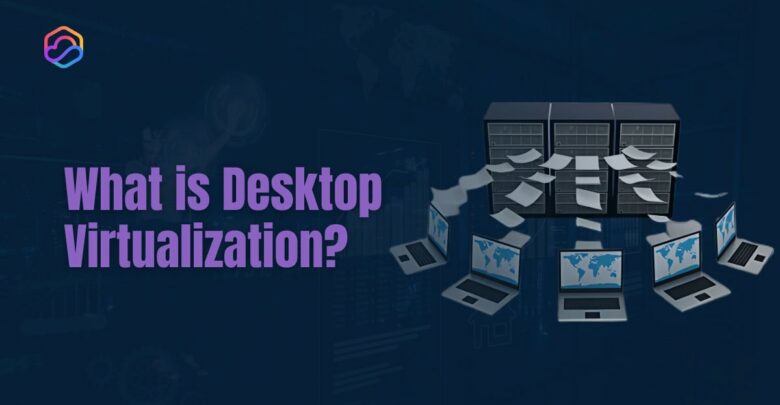
Desktop virtualization is a technology that allows businesses to run desktop environments on centralized servers or in the cloud, rather

A thin client is a compact, low-power computing device that depends on a centralized server for most of its processing

Application virtualization is a technology that decouples software applications from the underlying operating system, enabling them to run in a

Deciding what to consider when choosing a cloud provider is crucial for businesses looking to optimize operations and drive long-term
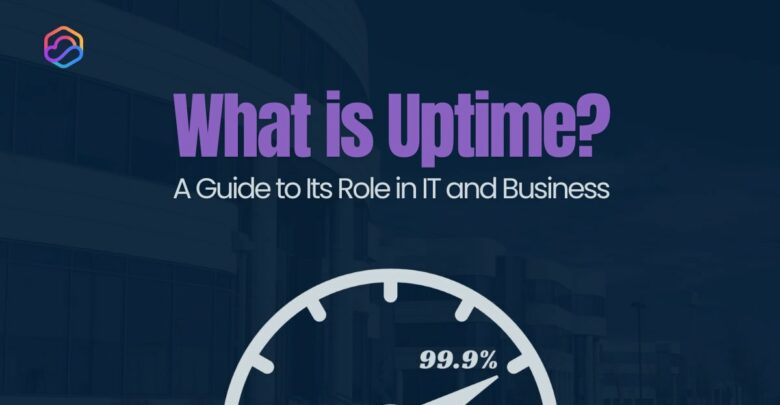
Uptime is a critical metric that measures the reliability and availability of IT systems, networks, and services. It represents the

The best virtual machine software makes setting up and running virtual environments on your PC or laptop easy. Virtual machines

The modern workforce demands flexibility, and Desktop as a Service (DaaS) delivers exactly that. DaaS allows your team to securely

